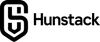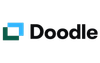Efficient scheduling is essential for successful content creation and team collaboration. You've probably experienced the frustration of delayed projects because of scheduling conflicts, missed deadlines when team members couldn't sync their calendars, or lost creative momentum while waiting for feedback sessions. These issues directly affect the quality of your content and how consistently it gets published.
Doodle meeting functionality addresses these pain points through three core features :
- Calendar integration - Syncs seamlessly with Google Calendar, Outlook, and other major platforms
- Group polls - Allows multiple participants to vote on preferred meeting times
- 1:1 booking options - Enables direct appointment scheduling without the polling process
The benefits of using Doodle for scheduling meetings go beyond just finding a time that works. You also get protected time for creative work, less administrative work, and better accountability among team members. When your brainstorming sessions, editing reviews, and publication planning meetings happen regularly and on time, your entire content workflow becomes more efficient and dependable.
Doodle changes scheduling from something that wastes time into something that boosts productivity, giving you more time to focus on what really matters - creating amazing content.
The Role of Scheduling in Content Creation Workflow
A content scheduling plan is essential for successful blogging operations. Without a structured timing system, even the best content ideas can fall victim to inconsistent publishing patterns, damaging SEO rankings and audience trust. Search engines reward websites that maintain regular publishing schedules, interpreting consistency as a signal of authority and reliability.
Seamless Integration with Scheduling Tools
The integration of scheduling tools creates a seamless ecosystem where content creation tools work in harmony. Doodle's calendar integration connects directly with platforms like Trello for project management, Evernote for idea capture, and Google Docs for collaborative writing. This interconnected approach eliminates the friction between planning and execution, ensuring your content pipeline flows smoothly from conception to publication.
Influence of Publication Cadence
Publication cadence directly influences both audience engagement and search engine visibility. Readers develop expectations around your posting frequency, and meeting these expectations builds loyalty and return visits. From an SEO perspective, consistent publishing signals to search algorithms that your site provides fresh, relevant content worth ranking higher in search results.
Transforming Chaos into Strategy with Content Pillars
Content pillars transform chaotic content creation into strategic publishing. These foundational topics serve as organizing principles that align your scheduling efforts with broader business goals. When you establish pillars around specific themes or expertise areas, you can :
- Plan content series that build authority over time
- Balance different content types across your publishing calendar
- Ensure comprehensive coverage of your niche
- Create predictable content that audiences can anticipate
The strategic use of content pillars within your scheduling framework allows you to batch similar content types, maximize research efficiency, and maintain topical relevance. This systematic approach turns random content creation into purposeful publishing that serves both your audience's needs and your business objectives.
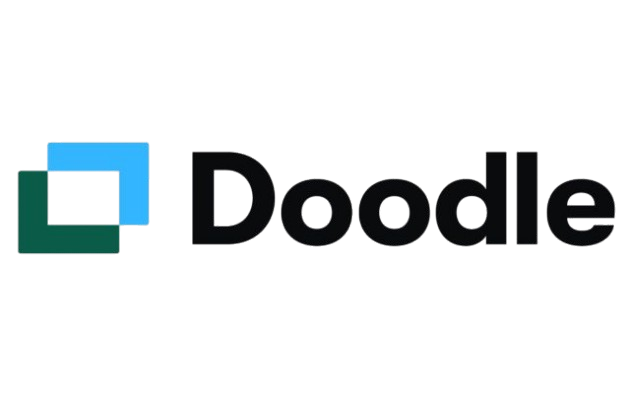
Doodle
Doodle is the most user-friendly scheduling platforms, designed to eliminate the back-and-forth emails that make coordinating meetings so difficult. This tool turns the messy task of finding times that work into a simple and fair voting system that takes everyone's availability into account.
Planning Your Content Brainstorming Sessions with Doodle
Content brainstorming is the backbone of any successful blog strategy, yet many creators find it challenging to consistently come up with new ideas. What you need are structured methods that convert random thoughts into practical content plans.
Implementing Mind-Mapping and SCAMPER Techniques
Mind-mapping techniques help you visualize connections between topics and uncover unexpected content angles. Start with your main topic at the center, then branch out into subtopics, related questions, and potential formats. This visual approach reveals content gaps and opportunities you might otherwise miss.
The SCAMPER method provides a systematic framework for expanding your ideas :
- Substitute : What elements can you replace in existing content?
- Combine : Which topics work well together?
- Adapt : How can you modify successful content formats?
- Modify : What aspects need enhancement or scaling?
- Put to other uses : Where else can this content appear?
- Eliminate : What unnecessary elements should you remove?
- Reverse : How can you approach topics from opposite angles?
Capturing Ideas with Digital Tools
Here are some digital tools that can help you capture and organize your ideas :
- Trello : This tool is great for turning your brainstormed ideas into actionable tasks. You can create boards with different columns representing various stages of content creation such as "Ideas," "Research Needed," "Ready to Write," and "Published." Each card on Trello can have detailed notes, deadlines, and team assignments.
- Evernote : Use this app as your digital notebook where you can store all your ideas. Whether you're at home or on the go, Evernote allows you to capture inspiration whenever it strikes. Make sure to tag your notes by topic, content type, or priority level so that you can easily find them later when planning your editorial calendar.
Coordinating Team Brainstorming with Doodle
Doodle's group polls eliminate the back-and-forth emails when scheduling team brainstorming sessions. You create a poll with multiple time options, and team members select their availability. The system automatically identifies the best meeting time based on participant responses.
Doodle's calendar integration protects your dedicated brainstorming blocks from interruptions. Once you've scheduled these sessions, they appear across all connected calendars, ensuring your creative time remains sacred. You can set recurring brainstorming sessions to maintain consistent idea generation throughout your content creation cycle.
Batch Creation: Scheduling Intensive Content Production Days
Batch creation transforms your content workflow by concentrating production efforts into dedicated time blocks. This method allows you to produce multiple articles, graphics, and supporting materials in a single focused session, maintaining consistency in voice and style across your content library.
The key to successful batch creation lies in protecting these intensive work periods from interruptions. Doodle meeting scheduling becomes essential here - you can block out entire days or half-day sessions specifically for content production. Set these blocks as "busy" in your calendar integration, ensuring colleagues and clients understand these periods are reserved for deep creative work.
Maximizing Production Efficiency
During batch creation sessions, Google Docs serves as your collaborative writing hub. You can create multiple documents simultaneously, share them with team members for real-time feedback, and maintain version control across all your content pieces. The platform's commenting system allows editors to provide input without disrupting your writing flow.
Canva complements your writing efforts by enabling rapid graphic creation. Design templates, social media assets, and blog headers in batches, maintaining visual consistency across your content calendar. You can create design templates during one session and customize them for specific articles in subsequent batches.
Structuring Your Batch Days
Plan your batch creation days around your peak energy hours. Some creators prefer morning sessions for writing-heavy tasks, reserving afternoon blocks for design work. Use Doodle's scheduling features to coordinate with team members who contribute to your content process, ensuring everyone's availability aligns with your production schedule.
Create content clusters during these sessions - group related topics together to maintain mental focus and leverage research momentum across multiple pieces.
Streamlining Editing Cycles Through Scheduled Workflows with Doodle Meetings
Creating systematic editing cycles transforms your content from rough drafts into polished pieces ready for publication. You can establish these cycles by breaking down the editing process into distinct phases: initial self-revision, peer review, and final proofreading. Each phase requires dedicated time slots that Doodle's scheduling features help you protect and organize.
Doodle meetings become essential when coordinating peer review sessions with your team or collaborators. You can use group polls to find optimal times when multiple editors are available, ensuring your content receives thorough feedback without delays. The 1:1 booking feature works perfectly for individual editorial consultations or focused review sessions with specific team members.
Automated Editing Tools Integration
Grammarly and Hemingway serve as your first line of defense during the initial revision phase. You can schedule specific time blocks using Doodle to run your content through these automated tools systematically. Grammarly catches grammar errors, spelling mistakes, and suggests tone improvements, while Hemingway identifies complex sentences and readability issues.
The key lies in timing these automated checks strategically within your scheduled workflow. You might dedicate the first 30 minutes of your editing session to Grammarly corrections, followed by Hemingway analysis to improve sentence structure and clarity.
Structured Review Process
Your scheduled editing workflow should include :
- Initial automated review (15-30 minutes with Grammarly/Hemingway)
- Self-revision session (45-60 minutes for content restructuring)
- Peer review meeting (30-45 minutes scheduled via Doodle)
- Final proofreading (15-30 minutes before publication)
This systematic approach ensures consistent quality while maintaining your publication schedule. Doodle's calendar integration prevents these critical editing phases from being interrupted by other commitments.
Optimizing Publication Cadence Using Scheduling Tools Like Buffer and Doodle Meetings
Publication cadence is the foundation of a successful content strategy. It requires careful analysis of your audience's behavior patterns and engagement metrics. To understand when and how often to publish your content, you'll need to dig deep into your blog's analytics.
Analyzing Your Audience's Behavior
Start by examining your Google Analytics data to pinpoint when your readers are most active. Look for patterns in :
- Page views
- Session duration
- Social media engagement
Pay attention to different days and times to identify peak traffic periods. This information will help you determine the best times to publish your content for maximum visibility and interaction.
Using Buffer for Consistent Publication Schedules
Once you've identified these optimal windows, Buffer becomes your strategic ally in maintaining consistent publication schedules. The platform allows you to queue content weeks or months in advance, ensuring your posts go live at precisely the right moments without requiring your constant attention.
Combining Buffer with Doodle for Effective Planning
The real power emerges when you combine Buffer's automation capabilities with Doodle's meeting coordination features. Schedule regular content planning sessions through Doodle to review upcoming publications, analyze performance metrics, and adjust your strategy based on audience feedback. These structured meetings ensure your team stays aligned on publication goals and timing adjustments.
During Doodle-scheduled planning sessions, you can :
- Review Buffer's analytics to assess current publication performance
- Plan content themes around seasonal trends or industry events
- Coordinate cross-platform publishing schedules
- Adjust posting frequency based on audience engagement data
This integrated approach transforms publication cadence from a reactive process into a proactive strategy. You maintain editorial control while leveraging automation to execute your vision consistently across all channels.
Enhancing Team Collaboration with Doodle's Scheduling Features
Team collaboration becomes effortless when you leverage Doodle's group polls to coordinate multiple schedules simultaneously. Instead of endless email chains asking "when works for everyone," you can create a poll with several time options and let team members select their availability. This approach eliminates the back-and-forth communication that typically consumes hours of your day.
Group polls prove particularly valuable when planning :
- Weekly content strategy meetings
- Quarterly editorial calendar reviews
- Cross-departmental collaboration sessions
- Client presentation scheduling
The 1:1 booking features transform individual feedback sessions into streamlined processes. You can set your available hours for editorial reviews, allowing team members to book slots directly without disrupting your workflow. This feature works exceptionally well for :
- Editorial reviews where writers need focused feedback on their drafts
- Mentoring sessions with junior content creators
- Client consultations for freelance content creators
- Performance discussions with team members
Each Doodle meeting automatically syncs with your existing calendar, preventing double-bookings and ensuring you maintain protected time for deep work. The system sends automatic reminders to all participants, reducing no-shows and last-minute cancellations.
You can customize booking parameters by setting minimum advance notice, meeting duration limits, and buffer time between appointments. This level of control ensures your collaborative efforts enhance rather than interrupt your content creation momentum.
Tips & Best Practices for Maximizing Productivity Using Doodle Meetings
Create Structured Agendas Before Every Session
You'll achieve better results when you prepare detailed agendas before scheduling any Doodle meeting. Include specific discussion points, time allocations for each topic, and clear objectives for what you want to accomplish. This preparation becomes particularly valuable for strategies for content brainstorming and idea generation sessions, where focused discussions lead to more creative outcomes.
Share your agenda with participants when sending the Doodle poll. This practice allows team members to prepare relevant materials and come equipped with ideas, making your scheduled time more productive.
Leverage Automated Reminders Strategically
Set up automated reminders at multiple intervals - 24 hours, 2 hours, and 15 minutes before your scheduled meetings. You can customize these notifications to include relevant documents, preparation materials, or specific questions participants should consider beforehand.
The reminder system works exceptionally well for content planning sessions where you need participants to review previous work or bring specific materials to the meeting.
Establish Meeting Protocols
- Start each session with a quick review of objectives
- Assign specific roles (timekeeper, note-taker, facilitator)
- Use the first 5 minutes to confirm everyone has necessary materials
- End with clear action items and deadlines
Optimize Follow-Up Communications
Configure Doodle's follow-up features to automatically send meeting summaries and action items to all participants. You can template these follow-ups to include standard sections like decisions made, next steps, and individual responsibilities.
Link your Doodle meetings directly to project management tools like Trello or task management systems to ensure seamless workflow continuation after each scheduled session.
Conclusion
The benefits of using Doodle for scheduling meetings go beyond just coordinating calendars. You've learned how this powerful tool turns chaotic scheduling into smooth workflows that support every part of your content creation process.
Your content creation journey becomes significantly more efficient when you embrace technology-driven scheduling solutions like Doodle meeting features. The platform's group polls eliminate the endless back-and-forth emails that typically plague team coordination. Its 1:1 booking system creates professional touchpoints for feedback sessions and editorial reviews. Calendar integration protects your creative time blocks from unexpected interruptions.
The evolution of your scheduling process doesn't stop here. As your content team grows and your publication demands increase, Doodle's scalable features adapt to meet these changing needs. You can expand from simple brainstorming sessions to complex multi-phase content production cycles, all managed through the same intuitive interface.
Consistency drives success in content creation, and consistent scheduling drives consistency. When you remove scheduling friction from your workflow, you free mental energy for what matters most: creating compelling content that resonates with your audience.
Start implementing these Doodle strategies today. Your future self will thank you for establishing systems that make content creation feel effortless rather than overwhelming. The right scheduling foundation transforms good content creators into highly productive ones.
FAQs (Frequently Asked Questions)
What is Doodle and how does it benefit scheduling meetings ?
Doodle is a powerful scheduling tool designed to streamline meeting coordination by offering features like calendar integration, group polls, and 1:1 booking options. It enhances productivity by simplifying the process of finding mutually convenient times for meetings, making it ideal for content creation teams and collaborative workflows.
How does efficient scheduling impact content creation and SEO success ?
Efficient scheduling ensures a consistent content publishing cadence, which is vital for maintaining audience engagement and improving SEO visibility. By using tools like Doodle integrated with content planning strategies, teams can organize their workflows around content pillars and publication timelines to achieve strategic goals effectively.
How can Doodle facilitate effective content brainstorming sessions ?
Doodle enables teams to schedule group brainstorming meetings through its group poll feature, helping find optimal times for full participation. Coupled with mind-mapping techniques and methods like SCAMPER, along with tools such as Trello and Evernote for idea capture, Doodle helps protect dedicated brainstorming time via calendar integrations to foster creative collaboration.
What is batch creation in content production and how does Doodle support it ?
Batch creation involves producing multiple pieces of content in concentrated sessions to maximize efficiency. Doodle supports this by allowing teams to schedule uninterrupted creative time slots for intensive production days. During these sessions, collaborative tools like Google Docs for writing and Canva for graphic design streamline the workflow.
How can scheduled workflows using Doodle improve editing cycles ?
Scheduling systematic editing cycles with Doodle meetings or bookings helps organize phases such as initial revisions and peer reviews. Utilizing grammar and style tools like Grammarly and Hemingway within these scheduled timeframes automates corrections efficiently, ensuring timely and polished content delivery.
In what ways do Doodle's features enhance team collaboration during the content creation process ?
Doodle's group polls simplify coordinating meeting times among team members, while its 1:1 booking feature facilitates individual feedback sessions or editorial reviews. These scheduling capabilities promote seamless communication, reduce coordination conflicts, and support a productive collaborative environment throughout the content creation lifecycle.