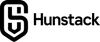Introduction
Custom forms are essential for running a successful online business. You must have effective methods to capture leads, address customer queries, process payments, and obtain user feedback. The right form solution can significantly improve your conversion rates and make your business operations more efficient.
This complete guide will provide you with all the knowledge required to become proficient in Gravity forms in 2025. You'll learn about:
- Advanced form building techniques using the visual editor
- Payment integration strategies for multiple processors
- Accessibility compliance and best practices
- Workflow automation that saves hours of manual work
- Strategic add-on selection for maximum functionality
- Security protocols for protecting sensitive data
Whether you're creating your first contact form or designing intricate multi-step workflows, this guide offers the expertise necessary to fully utilize Gravity Forms' capabilities.
Key Features of Gravity Forms
Gravity Forms transforms the traditionally complex process of form creation into an intuitive experience through its Visual Form Editor. This powerful interface eliminates the need for coding knowledge, allowing you to build sophisticated forms through a simple point-and-click system. You can see your form taking shape in real-time as you add fields, adjust layouts, and customize styling options.
1. Drag and Drop Form Builder
The drag and drop form builder serves as the backbone of Gravity Forms' user-friendly approach. You simply select field types from the sidebar and drop them onto your form canvas. Need to rearrange elements? Click and drag fields to new positions instantly. The interface supports :
- Advanced field types - From basic text inputs to complex product fields
- Column layouts - Create professional multi-column designs effortlessly
- Real-time preview - Watch your form update as you make changes
- Responsive design - Forms automatically adapt to different screen sizes
2. Form Templates
Form templates accelerate your workflow by providing pre-built structures for common use cases. Whether you need a contact form, event registration, or customer survey, these templates give you a professional starting point. You can customize any template to match your brand requirements, saving hours of development time while maintaining design consistency across your website.
The combination of visual editing tools and ready-made templates makes Gravity Forms accessible to users of all technical skill levels.
Building Accessible and Compliant Forms with Gravity Forms
WCAG 2.1AA compliance represents the gold standard for web accessibility, ensuring your forms remain usable for individuals with disabilities. You need forms that work seamlessly with screen readers, keyboard navigation, and assistive technologies. Gravity Forms recognizes this critical requirement and builds accessibility directly into its core functionality.
The platform automatically generates accessible forms that meet industry standards without requiring additional coding knowledge. When you create a form using Gravity Forms, the system applies proper ARIA labels, semantic HTML structure, and keyboard navigation support by default. Screen readers can easily interpret form fields, error messages, and instructions.
Key Accessibility Features of Gravity Forms
- Semantic HTML markup : assistive technologies can understand
- Proper form labeling : clear field descriptions
- Keyboard navigation support : users who cannot use a mouse
- High contrast color schemes : visually impaired users
- Error message association : screen readers can announce
You can enhance accessibility further by customizing field labels, adding descriptive help text, and organizing form elements logically. The drag-and-drop editor maintains accessibility standards even when you rearrange form components. This built-in compliance protects your business from potential legal issues while expanding your audience reach.
Gravity Forms' commitment to accessibility means you can confidently deploy forms knowing they serve all users effectively, regardless of their abilities or the assistive technologies they rely on.

Gravity Forms
Gravity Forms is the best WordPress form builder plugin. Major brands worldwide trust it for its powerful data collection capabilities and smooth integration with WordPress websites. This tool changes how businesses gather information, handle payments, and automate tasks.
Workflow Automation and Form Workflow Preview in Gravity Forms
Workflow automation changes the way you manage form submissions by removing manual tasks and creating smooth business processes. Gravity Forms offers powerful automation features that link your forms directly to your current business systems, letting you concentrate on what matters most while the platform takes care of routine tasks.
How Workflow Automation Works
The automation engine operates using conditional logic and notification systems that initiate specific actions based on user responses. Here are some examples of what you can achieve with this level of automation :
- Automatically send different email templates to various team members
- Redirect users to customized thank-you pages
- Update external databases without any manual effort
This level of automation proves invaluable for lead qualification, customer onboarding, and support ticket routing.
The Importance of Form Workflow Preview
Form workflow preview acts as your safety net before launching your forms. This feature enables you to test every automation scenario, making sure your conditional logic works exactly as planned. Here's what you can do with the preview functionality :
- Simulate different user paths
- Verify notification triggers
- Confirm that data flows correctly to integrated applications
The preview feature becomes especially important when dealing with intricate multi-step forms or payment processing workflows. By using this thorough testing approach, you can prevent embarrassing mistakes and guarantee that your users have smooth, professional interactions from their very first form encounter.
Benefits of Smart Workflow Design
An intelligent workflow design leads to :
- Reduced response times
- Improved data accuracy
- Consistent user experiences that foster trust with your audience
Payment Integration and Online Payment Processing Using Gravity Forms
Gravity Forms transforms your WordPress site into a powerful payment collection platform through its comprehensive suite of payment add-ons. You can accept payments directly through your forms without redirecting users to external payment pages, creating a seamless checkout experience that reduces cart abandonment.
1. Stripe Add-On
The Stripe Add-On enables you to process credit card payments with advanced features like subscription billing, one-time payments, and automatic receipt generation. You'll benefit from Stripe's robust security infrastructure and support for multiple currencies, making it ideal for international businesses.
2. PayPal Add-On
The PayPal Add-On offers both PayPal Standard and PayPal Pro integration options. PayPal Standard redirects users to PayPal's secure servers, while PayPal Pro allows customers to enter payment information directly on your site. This flexibility accommodates different user preferences and business requirements.
3. Square Integration
Square integration provides another reliable payment processing option, particularly valuable for businesses already using Square's ecosystem. You can synchronize online and offline sales data while maintaining consistent payment processing across all channels.
Key payment features include :
- Real-time payment validation
- Automatic invoice generation
- Failed payment notifications
- Conditional pricing based on form selections
- Product and service quantity calculations
Each payment add-on includes built-in fraud protection and PCI compliance features. You can configure payment confirmations, set up recurring billing schedules, and create complex pricing structures using conditional logic to match your specific business model.
Extensive Add-Ons Ecosystem for Enhanced Functionality in Gravity Forms
Gravity Forms transforms from a simple form builder into a comprehensive business solution through its extensive add-on ecosystem. These integrations connect your forms directly to the tools you already use, eliminating manual data entry and streamlining your workflow processes.
Marketing Platform Integrations
The HubSpot Add-On creates a direct pipeline between your forms and your CRM, automatically syncing contact information, lead scores, and custom properties. You can map form fields to specific HubSpot properties, ensuring your sales team receives qualified leads with complete context. This integration supports both contact creation and deal generation, making it invaluable for B2B organizations.
The Mailchimp Add-On simplifies email list building by automatically adding form submissions to your chosen audience segments. You can configure conditional logic to sort subscribers based on their responses, creating targeted email campaigns from day one. The add-on supports custom field mapping and handles unsubscribe requests seamlessly.
Active Campaign integration extends beyond basic list building, enabling complex automation sequences triggered by specific form submissions. You can create behavioral tags, update contact scores, and initiate drip campaigns based on user responses.
User Management Solutions
The User Registration Add-On converts your contact forms into complete user account creation systems. You can automatically generate WordPress user accounts, assign specific roles, and send custom welcome emails. This add-on proves essential for membership sites, online courses, and client portals where controlled access is required.
Specialized Add-Ons for Data Collection and Interaction in Gravity Forms
Partial Entries Add-On transforms how you handle incomplete form submissions by automatically saving user progress as they fill out your forms. This powerful feature captures valuable data even when visitors don't complete the entire form, reducing the impact of form abandonment on your lead generation efforts.
You can configure the Partial Entries Add-On to save entries at specific intervals or after certain fields are completed. This approach proves particularly valuable for lengthy forms like job applications, detailed surveys, or multi-step registration processes where users might need to pause and return later.
The Polls Add-On enables you to create interactive polling experiences directly within your WordPress site using Gravity Forms. You can design single-question polls, multiple-choice surveys, or rating-based feedback forms that engage your audience and provide instant visual results.
Key benefits of specialized data collection add-ons include :
- Real-time data capture that preserves user input automatically
- Interactive poll results displayed through charts and graphs
- Survey functionality for comprehensive feedback collection
- Reduced form abandonment through progressive data saving
- Enhanced user engagement with interactive elements
These add-ons work seamlessly with conditional logic, allowing you to create dynamic surveys that adapt based on user responses. You can also combine partial entries with email notifications to follow up with users who haven't completed their submissions, creating opportunities for re-engagement and conversion recovery.
Integration with Productivity and Collaboration Tools in Gravity Forms
Modern businesses require seamless data flow between applications to maintain efficiency and reduce manual work. Gravity Forms addresses this need through powerful integrations that connect your forms directly to the tools you already use.
Dropbox Add-On for Automated File Storage
The Dropbox Add-On transforms how you handle file submissions by automatically syncing uploaded documents to your Dropbox account. When users submit files through your forms, the add-on creates organized folder structures based on your specifications, eliminating the need for manual file transfers.
You can configure automatic folder naming using form data, such as creating separate folders for each customer or project. This integration proves invaluable for businesses collecting resumes, project files, or client documents, ensuring all submissions are instantly accessible to your team.
Zapier Add-On for Workflow Automation
The Zapier Add-On connects Gravity Forms to over 5,000 applications, creating automated workflows that trigger when forms are submitted. You can automatically add new leads to your CRM, create tasks in project management tools, or send custom notifications to team members.
Popular automation scenarios include :
- Lead Management : Automatically create contacts in Salesforce or HubSpot
- Project Tracking : Generate new tasks in Asana or Trello
- Communication : Send customized Slack messages or email notifications
- Data Synchronization : Update spreadsheets in Google Sheets or Airtable
These integrations eliminate repetitive data entry tasks while ensuring consistent information flow across your business systems.
Pricing Plans and Choosing the Right License for Your Needs with Gravity Forms
Understanding Gravity Forms' Basic License pricing structure helps you select the most cost-effective solution for your WordPress site. The transparent pricing model eliminates guesswork when budgeting for your form-building needs.
Basic License ($59/year)
The entry-level option provides essential form-building capabilities :
- Access to the core Gravity Forms plugin
- Standard customer support via email
- 1 year of updates and security patches
- Use on 1 WordPress site
- Core add-ons including:
- User Registration
- Quiz functionality
- Polls and Surveys
- Signature capture
Pro License ($159/year)
The mid-tier license expands your capabilities significantly :
- Everything from Basic License
- 3 WordPress sites included
- Priority customer support
- Advanced add-ons access:
- Stripe integration for payment processing
- Dropbox integration for file storage
- PayPal Standard and Pro
- Mailchimp connectivity
- Campaign Monitor integration
Elite License ($259/year)
The premium option delivers maximum flexibility :
- All Pro License features
- Unlimited WordPress sites
- Premium add-ons including:
- Advanced Post Creation
- Zapier integration
- FreshBooks connectivity
- Trello integration
You can upgrade your license at any time, with Gravity Forms crediting your existing payment toward the higher tier. This flexibility allows you to start small and scale as your business requirements grow.
How to Build Custom Automated Web Forms Using GravityForms
Building custom web forms with GravityForms starts with accessing the intuitive drag-and-drop editor from your WordPress dashboard. Navigate to Forms > New Form to begin creating your tailored solution.
Creating Your Form Foundation
The visual form editor presents a clean workspace where you can :
- Drag field types from the left panel directly onto your form canvas
- Arrange fields in single or multi-column layouts for optimal user experience
- Customize field labels and descriptions to match your brand voice
- Set required fields to ensure you capture essential information
Implementing Conditional Logic for Personalization
Gravity Forms excels at creating dynamic user experiences through conditional logic. You can configure fields to appear or disappear based on user selections:
- Select any field and click the conditional logic icon
- Define trigger conditions using dropdown menus and value fields
- Choose actions such as showing/hiding fields or entire sections
- Test your logic using the form preview feature
For example, if a user selects "Business" as their inquiry type, you can automatically display additional fields for company information and budget requirements.
Advanced Automation Features
The platform allows you to create sophisticated workflows by combining multiple conditional rules. You can redirect users to different thank-you pages based on their responses, send personalized email notifications, or trigger specific actions in connected applications.
File upload fields can be configured with restrictions on file types and sizes, while calculation fields automatically compute totals for order forms or quote requests. Each element contributes to creating truly automated web forms that work seamlessly without manual intervention.
Best Practices for Secure and Efficient Form Management in Gravity Forms
Secure data collection in forms requires implementing multiple layers of protection to safeguard sensitive user information. Gravity Forms provides built-in security features that you can leverage to create compliant and trustworthy data collection systems.
Data Privacy Compliance Strategies
You need to configure your forms to meet GDPR, CCPA, and other privacy regulations. Gravity Forms allows you to add explicit consent checkboxes and privacy policy links directly within your forms. Set up automatic data retention policies by configuring entry deletion schedules in the form settings. This ensures you're not storing personal data longer than necessary.
Enable SSL encryption on all forms handling sensitive information. Gravity Forms automatically detects SSL certificates and enforces secure connections when available. You can also restrict form access by IP address or require user authentication for sensitive forms.
File Upload Security Management
File uploads present unique security challenges that require careful configuration. Gravity Forms restricts dangerous file types by default, but you should customize these settings based on your specific needs :
- Limit file types to only necessary formats (PDF, JPG, PNG, DOC)
- Set maximum file sizes to prevent server overload
- Configure upload directories outside your web root when possible
- Enable virus scanning through third-party integrations
Store uploaded files in secure locations using the Dropbox add-on or similar cloud storage solutions. This removes files from your server while maintaining accessibility for authorized users.
Form Entry Management
Regular database maintenance keeps your forms running efficiently. Archive or delete old entries periodically to prevent database bloat. Use Gravity Forms' export functionality to backup important data before cleanup operations.
Conclusion
Gravity Forms is the best choice for creating forms on WordPress in 2025. This powerful platform makes it easy to create complex forms with its user-friendly drag-and-drop editor. With features like payment processing and workflow automation, GravityForms is a must-have tool for serious website owners.
The platform prioritizes accessibility, security, and compliance, ensuring that your forms meet modern web standards and protect user data. Backed by major brands, GravityForms has a reputation you can trust for critical applications.
Whether you need simple contact forms or intricate multi-step workflows with conditional logic, GravityForms offers the flexibility and reliability your business needs. Its transparent pricing structure makes it suitable for projects of any size.
Want to take your WordPress forms to the next level? Choose Gravity Forms and join thousands of businesses already benefiting from its powerful features. Your website visitors deserve smooth and efficient forms—GravityForms guarantees that every time.
FAQs (Frequently Asked Questions)
What is Gravity Forms and why is it important for WordPress websites ?
Gravity Forms is a powerful WordPress form builder plugin that allows businesses and website owners to create custom forms easily. Custom forms are essential for engaging users, collecting data, and streamlining business processes on websites.
How does Gravity Forms simplify form creation with its Visual Form Editor ?
Gravity Forms features a Visual Form Editor with a drag-and-drop interface, enabling users to build forms quickly without coding. It also offers pre-built form templates for rapid setup, making form creation accessible to beginners and professionals alike.
Can Gravity Forms help me create accessible and WCAG 2.1AA compliant forms ?
Yes, Gravity Forms integrates accessibility features to ensure your web forms meet WCAG 2.1AA standards. This makes your forms usable by all users, including those with disabilities, enhancing inclusivity and compliance.
What payment processing options does Gravity Forms support ?
Gravity Forms supports seamless online payment processing through add-ons like Stripe, PayPal, and Square. These integrations allow you to accept payments securely directly via your custom forms.
How can I automate workflows using Gravity Forms ?
Gravity Forms offers workflow automation capabilities that streamline business processes by automating form submissions and responses. You can preview workflows before deployment to ensure accuracy and efficiency in your operations.
What pricing plans are available for Gravity Forms and which one should I choose ?
Gravity Forms offers a Basic License at $59/year including standard support and core add-ons, suitable for most users. The Pro License at $159/year includes additional add-ons like Stripe and Dropbox integration for enhanced functionality. Choose based on your specific needs for integrations and features.