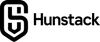Effective planning and task management have become essential in today's fast-paced work environment. You need tools that not only capture your ideas but also translate them into actionable workflows. The difference between successful project delivery and missed deadlines often comes down to how well you can visualize, organize, and track your work.
MindManager introduces game-changing enhancements that take project management to the next level :
- Cross-platform Gantt chart sharing across MindManager Web, Microsoft Teams, and Chromebook
- Enhanced task pane with countdown features for deadline tracking
- Advanced tag groups including Kanban tags for streamlined workflow management
- Improved collaboration tools with topic author details and content filtering
- Seamless integrations with Microsoft SharePoint, Lists, and Excel Data Mapper
This comprehensive guide will walk you through mastering these powerful features to streamline planning and boost your productivity. You'll discover how to leverage MindManager 24's capabilities to transform your project management approach, whether you're managing simple tasks or complex multi-team initiatives.
1. Using Gantt Charts on Different Platforms
Gantt charts are an essential tool for visual project management in MindManager. They simplify intricate project timelines into straightforward, actionable plans. These powerful visualization tools display project tasks, dependencies, and deadlines in a horizontal bar format that makes tracking progress intuitive and immediate. You can instantly spot issues like delays, conflicts, or crucial activities that could affect your project's success.
MindManager 24 is changing the way you share and work together on project timelines with its improved Gantt chart features. Now, you can view Gantt charts not just on the MindManager desktop app but also on MindManager Web, Microsoft Teams, and Chromebook devices. This means that everyone on your team can access important project information no matter where they prefer to work.

MindManager
MindManager is one of the most powerful project management and visualization tools available today, transforming how teams approach complex planning and execution. You've likely experienced the chaos that comes with juggling multiple projects, deadlines, and team members.
How Gantt Charts Help Teams Collaborate
The availability of Gantt charts across different platforms brings several benefits to teams working together :
- Team members using Chromebook devices can now view project timelines just as clearly as their colleagues using traditional desktop setups.
- Teams collaborating through Microsoft Teams can directly integrate Gantt chart discussions into their meeting processes.
- Users of MindManager Web can easily access project visualizations through their web browsers without any additional software requirements.
This flexibility in accessing Gantt charts ensures that all team members stay informed about the project's progress and can contribute effectively regardless of their chosen working environment.
Publishing and Sharing Your Gantt Charts
The enhanced sharing capabilities in MindManager 24 streamline project communication through these steps :
- Open your project map and navigate to the Gantt view option
- Select the publish function to prepare your map for external sharing
- Choose HTML5 export format for maximum compatibility across devices and browsers
- Configure sharing permissions to control access levels for different stakeholders
- Distribute the published link to team members and project stakeholders
The HTML5 export format ensures your Gantt charts maintain their interactive functionality when shared, allowing recipients to explore project details without requiring MindManager installation. This capability transforms how you communicate project status, making complex scheduling information accessible to clients, executives, and cross-functional teams who need visibility into your project progress.
2. Managing Tasks Efficiently with the Enhanced Task Pane and Countdown Feature
MindManager 24 has made significant upgrades to the task pane that will completely change the way you manage projects. These improvements make the task pane your main hub for keeping track of project progress and staying aware of deadlines.
Real-Time Task Monitoring
The improved task pane now gives you a complete view of your project timeline. You can access detailed task information without having to leave your current workspace, allowing you to stay focused while juggling multiple aspects of the project.
The Power of the Countdown Feature
The countdown feature is a game-changing addition to MindManager's task management capabilities. This tool shows exactly how many days are left until :
- Task start dates
- Project due dates
- Critical milestone deadlines
The countdown is displayed directly in the task pane, giving you instant visual feedback about time-sensitive elements in your project. You won't have to manually calculate deadlines or switch between different views to understand your timeline constraints anymore.
Strategic Prioritization Benefits
This countdown functionality enables smarter resource allocation decisions. When you see "3 days remaining" versus "21 days remaining" for different tasks, you can immediately identify which items require immediate attention. The visual countdown creates urgency awareness that helps prevent last-minute rushes and missed deadlines.
The enhanced task pane works seamlessly with your existing MindManager workflows. You can view countdown information alongside other task properties like resources, tags, and progress indicators. This consolidated approach eliminates the need to jump between multiple interfaces to gather essential project information.
Teams benefit from shared countdown visibility, ensuring everyone understands project timing without requiring separate status meetings or email updates.
3. Organizing Projects Using Tag Groups and Kanban Tags for Better Workflow Management
Tag groups are a new feature in MindManager 24 that make it easier to organize your projects visually. With Kanban tags, you can now see and manage how you categorize and track different parts of your project right in the Task Info pane. This means you won't have to constantly switch between different views or panels to find important tagging information.
The tag groups system works like a smart filing cabinet for all the elements of your project. You can create custom categories that match your specific workflow stages, priority levels, or team assignments. When you apply Kanban tags to topics within your map, these visual indicators will instantly appear in the Task Info pane, giving you a quick overview of how your project is organized.
Strategic Task Organization Benefits
Your complex projects gain clarity through strategic tag implementation :
- Priority-based tagging : allows instant identification of high-stakes deliverables
- Department or team tags : streamline resource allocation and responsibility tracking
- Status indicators : provide real-time project progression visibility
- Custom workflow stages : mirror your organization's unique processes
The Kanban tags display system transforms your MindManager maps into dynamic project dashboards. Each tag carries visual weight, making it easier to spot bottlenecks, identify resource gaps, and maintain project momentum. You can quickly filter your entire map based on specific tag criteria, revealing only the information relevant to your current focus area.
This enhanced visibility becomes particularly valuable during team meetings and project reviews. Stakeholders can immediately grasp project status without diving deep into individual task details, while project managers maintain granular control over organizational systems.
4. Enhancing Collaboration Through Topic Author Details and Map Content Filtering
When you can see exactly who contributed what to your project, teamwork becomes more effective. MindManager 24's topic author details feature makes collaboration better by showing you who owns each piece of content and when it was changed.
Automatic Tracking of Important Information
The system automatically keeps track of important information for each topic, such as :
- Creation timestamp - When the topic was first added
- Original author - Who created the initial content
- Last modification date - Most recent update timing
- Last modifier - Who made the latest changes
This detailed tracking removes any confusion during team reviews and makes sure everyone is responsible throughout the project. You can easily find experts on specific topics and see how ideas have developed over time.
Navigating Collaborative Maps with Author Filters
The ability to filter map contents based on author details changes how teams work with complex maps created by multiple people. You can focus on contributions from certain team members, look at recently changed content, or highlight areas that need attention. This focused approach helps you make decisions faster by allowing you to :
- Hide irrelevant content during focused review sessions
- Show only recent modifications for status updates
- Display contributions from specific authors for performance evaluation
- Filter by creation dates to track project progression
Keeping Meetings Efficient and Reducing Miscommunication
When conducting collaboration sessions, these filtering capabilities help you stay focused on what's important while still considering the entire project context. Team members can quickly identify their responsibilities, review contributions from their peers, and make informed decisions based on clear authorship data. The result is more productive meetings, less miscommunication, and greater transparency in projects leading to better results.
5. Integrating Microsoft SharePoint and Microsoft Lists for Seamless Data Import
Microsoft SharePoint integration transforms how you bring external data into your MindManager projects. The enhanced connectivity allows you to tap directly into SharePoint document libraries and Microsoft Lists, creating a bridge between your existing data repositories and visual project maps.
SharePoint document libraries serve as centralized storage hubs where your team maintains project files, documents, and resources. Microsoft Lists integration extends this capability by connecting structured data from SharePoint Lists directly into your mind maps. You can pull task lists, project inventories, contact databases, and custom data collections without manual data entry.
Setting Up Your Data Import Process
The import process begins with dedicated ribbon buttons for each query type. You'll find separate controls for SharePoint document libraries and Microsoft Lists, eliminating confusion and streamlining your workflow.
Define your query parameters :
- Select your data source (SharePoint library or List)
- Choose specific fields you want to import
- Apply filters to import only relevant information
- Configure data mapping preferences
The new import filter options ensure you bring in exactly what you need. Instead of importing entire datasets, you can specify which fields matter for your project visualization. This targeted approach keeps your maps clean and focused.
Save queries for repeated use across multiple maps and projects. Once you've configured the perfect data import setup, store it as a reusable template. This feature eliminates repetitive configuration work and maintains consistency across your project portfolio.
The streamlined import process reduces the time between data updates in SharePoint and reflection in your MindManager maps, keeping your visual project representations current and actionable.
6. Using Excel Data Mapper for Advanced Data Visualization
The Excel Data Mapper in MindManager 24 changes the way you integrate spreadsheet data into your visual project maps. This powerful feature eliminates the tedious process of manually transferring information between Excel and your mind maps, creating a direct bridge between your structured data and visual project planning.
Streamlined Mapping of Excel Data
You can now map text from any Excel column directly as Resources or Tags within your MindManager projects. This capability means your existing Excel databases, project lists, and resource inventories become instantly accessible within your visual workspace. When you import your Excel data, each column can be assigned a specific function - whether it's team member assignments, project categories, priority levels, or budget allocations.
Seamless Integration with Existing Workflows
The mapping process works seamlessly with your existing Excel workflows. You select the spreadsheet, identify the relevant columns, and designate how each data type should appear in your mind map. Resource columns automatically populate as assignable team members or equipment, while tag columns create organized categorization systems for your topics.
Enhanced Project Management for Complex Initiatives
This Excel Data Mapper functionality proves particularly valuable when managing complex projects with multiple data sources. Your financial data, resource availability, and project timelines from Excel spreadsheets integrate directly into your visual planning environment. The result is enriched project maps that combine the analytical power of spreadsheet data with the clarity of visual organization.
Maintaining Accuracy and Clarity
The seamless integration means you maintain data accuracy while gaining the benefits of visual project management. Your Excel-based project information becomes part of a comprehensive visual system that supports both detailed analysis and high-level strategic planning.
7. Increasing Efficiency with Bulk Property Updates and Power Filtering
MindManager introduces bulk property updates that transform how you manage large-scale project modifications. The enhanced defined topic property dialog empowers you to specify property types for comprehensive bulk actions across your entire project map. You can now select, rename, and delete multiple properties simultaneously, eliminating the tedious process of individual property management.
Key Actions of Bulk Functionality
The bulk functionality operates through three key actions :
- Selection - Identify and group properties based on specific criteria
- Renaming - Apply consistent naming conventions across multiple properties
- Deletion - Remove outdated or unnecessary properties in one operation
This streamlined approach saves significant time when working with complex project maps containing hundreds of topics and properties. You gain greater control and flexibility when managing extensive property sets, allowing you to maintain organized and consistent project structures.
Advantages of Power Filtering Integration
Power filtering integration represents another major efficiency enhancement in MindManager 24. The centralized filter controls now integrate seamlessly within the task pane, bringing advanced filtering capabilities directly to your primary workspace. This integration eliminates the need to navigate between multiple interface elements when applying complex filters to your project data.
The centralized approach offers several advantages :
- Single location access - All filtering options, including Power Filters, available in one place
- Improved accuracy - Streamlined filter management reduces application errors
- Faster analysis - Quick data filtering enables rapid project insights
- Enhanced workflow - Integrated controls support uninterrupted project management
You can now apply sophisticated filtering criteria without disrupting your workflow, making data analysis more intuitive and efficient. The power filtering integration ensures you spend less time searching for filtering options and more time analyzing meaningful project information.
8. Exploring New Functionalities with MindManager Apps
MindManager apps are a game-changing addition to the MindManager ecosystem, transforming how you interact with the platform. These powerful extensions integrate seamlessly into MindManager's interface, offering specialized tools that address specific workflow requirements and use cases.
Why MindManager Apps Matter
The app ecosystem opens doors to customization possibilities that extend far beyond the core functionality. You can access tools developed by :
- The MindManager team - Official apps that enhance core features
- Certified consultants - Professional solutions for enterprise needs
- External developers - Third-party innovations from the broader community
- Power users - Community-driven tools born from real-world experience
Installation and Integration
Installing MindManager apps follows a familiar pattern similar to browser extensions or other application add-ons. Each app installs separately, allowing you to build a customized toolkit that matches your specific requirements. The installation process ensures apps integrate naturally into your existing MindManager interface without disrupting your established workflows.
Tailored Solutions for Unique Workflows
These apps excel at addressing niche requirements that generic project management tools often overlook. Whether you need specialized data visualization, industry-specific templates, or advanced automation capabilities, the app ecosystem provides targeted solutions.
The flexibility of MindManager apps means you're not limited to one-size-fits-all solutions. Instead, you can craft a personalized project management environment that evolves with your changing needs and growing expertise.
Practical Tips to Master Your Mind with MindManager
Start with a structured approach
When implementing MindManager's new features, it's important to have a structured approach. Begin by creating a master template that includes your most-used elements like tag groups and task properties. This will allow you to quickly launch new projects without having to rebuild your organizational structure each time.
Combine Gantt charts with countdown features
To create powerful project dashboards, combine Gantt charts with countdown features. Start by setting up your timeline view, then activate countdown displays for critical milestones. This way, you'll have both macro and micro perspectives on project progress, which will help you identify potential bottlenecks before they affect deadlines.
Leverage tag groups strategically
Use tag groups strategically by creating custom Kanban workflows that align with your team's processes. Assign specific colors and categories to different project phases, then use the Task Info pane to monitor status changes across all active initiatives. By establishing consistent tagging conventions that everyone understands, you can enhance project visualization and task management with MindManager.
Maximize collaboration efficiency
Improve collaboration efficiency by combining topic author details with Power Filters. Create saved filter sets that show only your contributions, recent changes, or specific team member updates. This targeted approach will reduce information overload during team reviews.
Integrate external data sources early
In your planning process, make sure to integrate external data sources early on. Connect SharePoint libraries and Excel datasets before building your main project structure. This way, you can ensure that your MindManager maps contain the most up-to-date information from the very beginning.
Conclusion
MindManager 24 transforms how you approach project management and visualization. The powerful combination of cross-platform Gantt charts, enhanced task management features, and seamless integrations creates an ecosystem where your ideas flourish and projects succeed.
You've discovered how countdown features keep deadlines visible, tag groups organize complex workflows, and collaboration tools maintain transparency across teams. The Excel Data Mapper and SharePoint integrations eliminate data silos, while bulk property updates and power filtering streamline your daily operations.
Ready to revolutionize your project management approach?
Don't let another project fall behind schedule or lose momentum due to scattered information and inefficient planning tools. Try MindManager free today and experience firsthand how these advanced features can streamline your planning process.
Your next breakthrough project starts with better visualization and organization. MindManager provides the foundation you need to transform complex ideas into actionable plans that deliver results.
FAQs (Frequently Asked Questions)
What is MindManager 24 and how does it improve project management ?
MindManager 24 is a powerful project management and visualization tool designed to streamline planning and task management. It offers enhanced features such as cross-platform Gantt charts, improved task panes with countdowns, tag groups, and integrations with Microsoft SharePoint and Excel, empowering users to boost productivity and manage complex projects efficiently.
How can I utilize Gantt charts in MindManager across different platforms ?
MindManager 24 introduces the ability to view Gantt charts on multiple platforms including MindManager Web, Microsoft Teams, and Chromebook. Users can publish maps in Gantt view and export them in HTML5 format for seamless sharing and collaboration across teams regardless of their device.
What are the new task management features in MindManager 24 ?
The enhanced task pane in MindManager 24 includes a countdown feature that tracks the days remaining until a task's start or due date. This helps prioritize tasks effectively and ensures timely completion within projects by providing clear visibility on deadlines.
How do tag groups and Kanban tags help organize projects in MindManager ?
Tag groups, including Kanban tags displayed in the Task Info pane, allow users to categorize and organize tasks efficiently. This improves visibility and prioritization within complex workflows, enabling better management of project components through intuitive tagging systems.
Can MindManager 24 integrate with Microsoft SharePoint and Excel for data import ?
Yes, MindManager 24 supports integration with Microsoft SharePoint document libraries and Microsoft Lists, allowing users to define queries and import filtered data directly into project maps. Additionally, the Excel Data Mapper feature enables mapping Excel columns as Resources or Tags to enrich visualizations with structured data.
What are MindManager apps and how do they enhance user experience ?
MindManager apps are a new ecosystem introduced with version 24, consisting of custom tools developed by the community or third parties. These apps extend the functionality of MindManager by providing specialized features that cater to diverse project management needs, enhancing overall user experience.