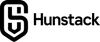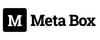Introduction
Unlike other plugins that are heavy and slow, Meta Box is fast and efficient. It offers over 40 field types, custom post types, relationships, and front-end forms. You can use it to build complex websites like real estate portals, membership sites, or business directories without writing too much code.
This guide will teach you everything you need to know about Meta Box in 2025:
- Core functionality - Custom fields, post types, and database optimization techniques
- Advanced features - Front-end forms, custom tables, and relationship management
- Integration strategies - Seamless workflows with Elementor, Bricks, Divi, and Oxygen
- Performance optimization - Leveraging custom tables to reduce database bloat
- Real-world applications - Practical examples and implementation strategies
You'll learn why experienced developers prefer this lightweight WordPress plugin for their toughest projects and how it can change your way of working with dynamic data in WordPress.
Understanding Custom Fields and Post Types in WordPress
WordPress has built-in content types like posts and pages, but these standard options often don't meet the needs of dynamic websites. Custom fields and custom post types change WordPress from a basic blogging platform into a powerful content management system that can handle any type of data structure.
What are Custom Fields ?
Custom fields let you add extra information to your posts, pages, or any content type. You can think of them as additional data containers where you can store specific information such as :
- Product prices
- Event dates
- Gallery images
- Contact details
Without custom fields, you'd be limited to the basic title, content, and excerpt fields that WordPress provides by default.
What are Custom Post Types ?
Custom post types extend WordPress beyond standard posts and pages. You can create dedicated content types for :
- Products in an e-commerce store
- Team members for a company website
- Portfolio items for a creative agency
- Events for an event management site
- Properties for a real estate platform
The combination of custom fields and custom post types allows you to build structured, organized websites where content editors can input data through user-friendly forms instead of trying to fit everything into a single content editor.
How Meta Box Simplifies Custom Fields and Post Types
Meta Box revolutionizes how you work with these WordPress features by eliminating the complex coding typically required. Instead of writing PHP functions and dealing with WordPress hooks, you get an intuitive interface for creating both custom post types and custom fields. The framework handles all the technical implementation while you focus on designing the perfect data structure for your project.
You can set up a complete real estate listing system in minutes - create a "Properties" post type with custom fields for price, bedrooms, bathrooms, and location. Meta Box generates the admin interface, handles data validation, and provides the tools to display this information beautifully on your front-end.
Core Features of Meta Box
Meta Box transforms WordPress development by providing a comprehensive toolkit that handles every aspect of dynamic data management. The framework's robust architecture delivers five essential capabilities that streamline the creation of sophisticated websites without requiring extensive coding knowledge.
Creating and Managing Custom Post Types
Meta Box simplifies custom post types creation through an intuitive interface that eliminates the need for complex PHP functions. You can define custom post types with complete control over labels, menu positions, icons, and capabilities. The framework automatically generates all necessary code while maintaining WordPress standards.
The system allows you to customize every aspect of your post type's behavior :
- Menu positioning and hierarchical structure
- Custom icons from Dashicons or uploaded images
- Archive page settings and permalink structures
- Capability management for different user roles
- Taxonomies association and metadata support
When creating a "Portfolio" post type, Meta Box handles the registration process and provides options to configure public visibility, menu placement, and supported features like thumbnails or excerpts.
Versatile Field Types for Dynamic Content
The framework includes 40+ field types that cover virtually every data input scenario you'll encounter. These fields range from basic text inputs to complex relationship selectors and media galleries.
Text and Content Fields :
- Text, textarea, and WYSIWYG editors
- Number, email, and URL validators
- Password and hidden field types
Selection and Choice Fields :
- Radio buttons, checkboxes, and select dropdowns
- Button groups and image selectors
- Switch toggles and range sliders
Media and File Management :
- Image upload with advanced cropping
- File upload with type restrictions
- Video and audio embed capabilities
Advanced Data Types :
- Date and time pickers with formatting options
- Color pickers with palette customization
- Map integration with location coordinates
Each field type includes validation rules, conditional logic, and styling options that ensure data integrity while maintaining user-friendly interfaces.
Settings Pages and User Profile Management
Meta Box extends WordPress's native settings pages functionality by allowing you to create custom admin panels for site-wide configurations. You can build dedicated sections for theme options, plugin settings, or business-specific configurations without touching core WordPress files.
The user profiles enhancement adds custom fields directly to user registration and profile editing screens. This feature proves invaluable for membership sites, directories, or any application requiring extended user information beyond WordPress defaults.
User profile customization includes :
- Additional contact information fields
- Social media profile links
- Professional credentials and certifications
- Custom user roles and permissions
- Avatar upload alternatives
Code-Free Front-End Forms
Building front-end forms traditionally requires JavaScript frameworks or complex PHP development. Meta Box eliminates this barrier by providing a visual form builder that generates fully functional forms without coding requirements.
You can create various form types :
- Contact and inquiry forms
- User registration and login systems
- Content submission portals
- Survey and feedback collection
- Event registration and booking systems
The forms automatically handle validation, security measures, and data processing while maintaining responsive design across all devices. Integration with popular email services and CRM systems happens through built-in hooks and filters.
Custom Tables and Models for Performance
Database optimization becomes critical as websites grow and accumulate metadata. Meta Box addresses this challenge through custom tables and custom models that store field data separately from WordPress's default wp_postmeta table.
Custom tables provide several performance advantages :
- Reduced database bloat and faster queries
- Indexed columns for specific data types
- Normalized data structure for complex relationships
- Direct SQL access for advanced operations
Custom models create object-oriented representations of your data entities, enabling efficient retrievals through Active Record-like patterns while keeping compatibility with existing WordPress functions.
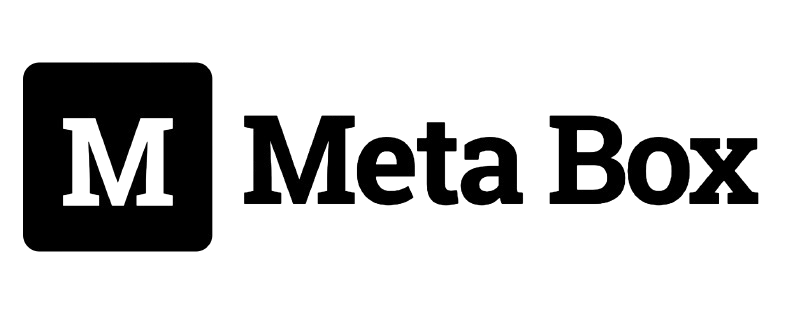
Meta Box
Meta Box is one of the most powerful and lightweight WordPress plugins for managing dynamic data. It has transformed how developers create custom fields and optimize databases.
Extensions and Add-ons for Enhanced Functionality
Meta Box's true power emerges through its extensive collection of 25+ specialized extensions that transform the core framework into a comprehensive development toolkit. Each extension addresses specific development challenges, from database optimization to complex user interface requirements.
MB Custom Table : Database Performance Revolution
MB Custom Table tackles one of WordPress's most persistent performance bottlenecks. The default wp_postmeta table becomes increasingly sluggish as your site accumulates custom field data. This extension creates dedicated database tables for your custom fields, delivering measurable performance improvements.
You'll experience faster query execution times and reduced database bloat when storing large volumes of custom field data. The extension automatically handles table creation, data migration, and query optimization. Your database queries run more efficiently because they target specific tables rather than searching through massive meta tables filled with mixed data types.
MB Blocks : Custom Gutenberg Development Simplified
Creating custom Gutenberg blocks traditionally requires JavaScript expertise and React knowledge. MB Blocks eliminates this barrier by allowing you to build sophisticated custom blocks using familiar PHP syntax. You define block attributes, create the interface, and handle data processing entirely within PHP.
The extension generates the necessary JavaScript files automatically, handling the complex Gutenberg API interactions behind the scenes. You can create dynamic blocks that pull data from custom fields, display complex layouts, and integrate seamlessly with your existing Meta Box field configurations.
MB Views : Template Building with Twig Power
MB Views brings professional template development to WordPress through Twig templating engine support. You can build front-end templates without writing complex PHP loops or dealing with WordPress's sometimes cumbersome template hierarchy.
The extension provides access to all Meta Box field types within your Twig templates, enabling clean separation between logic and presentation. You create reusable template components, implement conditional logic elegantly, and maintain consistent code structure across your projects. The Twig syntax offers better readability compared to traditional PHP templating approaches.
MB User Profile : Complete User Management Solution
User registration, login, and profile editing functionality becomes straightforward with MB User Profile. The extension generates fully functional forms through simple shortcode embedding, eliminating the need for custom form development.
You can customize registration fields, create multi-step user onboarding processes, and implement user profile editing interfaces. The extension handles form validation, security measures, and user authentication automatically. Your users get professional-grade account management features without requiring third-party membership plugins.
MB Relationships : Advanced Data Connections
MB Relationships enables sophisticated data relationships that extend far beyond WordPress's basic post connections. You can establish many-to-many relationships between posts, terms, and users, creating complex data structures that mirror real-world scenarios.
The plugin maintains relationship data efficiently and provides intuitive interfaces for managing connections. You might connect products to multiple categories, link team members to various projects, or associate users with multiple locations. The relationship data integrates seamlessly with queries and displays, allowing you to build dynamic content that reflects these connections.
Strategic Extension Selection
The metabox extension ecosystem covers diverse development scenarios :
- MB Admin Columns customizes admin list views with custom field data
- MB Frontend Submission enables user-generated content workflows
- MB Settings Page creates custom admin configuration panels
- MB Term Meta extends taxonomy terms with custom fields
- MB REST API exposes custom field data through WordPress REST API
Each extension follows WordPress coding standards and integrates naturally with the core Meta Box framework. You can combine multiple extensions to create sophisticated functionality while maintaining clean, maintainable code. The modular approach means you only load the features your project requires, keeping your site's performance optimized.
Integration with Popular Page Builders and Tools
Meta Box transforms your custom fields into dynamic design elements that work seamlessly across WordPress's most popular page builders. You can access your custom field data directly within Elementor integration WordPress workflows, Bricks integration WordPress projects, Divi layouts, and Oxygen designs without writing a single line of code.
Elementor Integration Capabilities
Elementor users gain access to Meta Box fields through dedicated dynamic tags and widgets. You can display custom field values in text widgets, image galleries, and complex layouts using Elementor's dynamic content system. The integration supports all Meta Box field types, including :
- Text and textarea fields for dynamic content blocks
- Image and gallery fields for responsive media displays
- Select and checkbox fields for conditional content
- Date and time fields for event listings and schedules
- Relationship fields for connected post displays
Bricks Builder Compatibility
Bricks integration WordPress projects benefit from Meta Box's native support for dynamic data queries. You can create custom query loops that pull data from your Meta Box fields and display them in Bricks' flexible grid systems. The integration allows you to build complex database-driven layouts using Bricks' visual query builder combined with Meta Box's custom field architecture.
Divi and Oxygen Support
Divi users can incorporate Meta Box data through dynamic content modules and the Divi Builder's built-in custom field support. You can create dynamic text modules, image carousels, and contact forms that automatically populate with your Meta Box field values.
Oxygen Builder provides direct access to Meta Box fields through its dynamic data system. You can use PHP snippets and Oxygen's data integration features to display custom field content in any Oxygen component or template.
Cross-Builder Benefits
The consistent API structure across all page builder integrations means you can switch between builders without losing your custom field functionality. Your Meta Box fields remain accessible whether you're designing in Elementor's drag-and-drop interface or coding custom templates in Oxygen.
Each page builder integration maintains full compatibility with Meta Box extensions, allowing you to use MB Views templates, MB Relationships data, and MB Custom Table performance optimizations within your chosen design environment. You can create sophisticated layouts that combine visual design tools with Meta Box's powerful data management capabilities.
Comparing Meta Box with Other Custom Field Frameworks
When you're choosing a custom field framework for WordPress, the decision often comes down to Meta Box vs ACF (Advanced Custom Fields). Both solutions offer powerful capabilities, yet they take distinctly different approaches to handling dynamic data in WordPress.
Architecture and Performance Differences
Meta Box follows WordPress coding standards more closely, utilizing native WordPress functions and hooks throughout its core architecture. This approach results in lighter memory usage and better compatibility with WordPress updates. ACF, while feature-rich, tends to create more database queries and can impact site performance when handling large datasets.
The most significant performance advantage comes from Meta Box's custom table support. You can store custom field data in dedicated database tables rather than the default wp_postmeta table, dramatically improving query speeds for data-heavy websites. ACF lacks this native capability, forcing all custom field data through WordPress's standard meta tables.
Flexibility and Extensibility
Meta Box provides 40+ field types out of the box, including advanced options like file uploads, image galleries, and complex relationship fields. The framework's modular design allows you to install only the extensions you need, keeping your site lean and focused.
ACF offers a more streamlined field selection but requires the Pro version to access advanced field types like repeater fields, flexible content, and gallery fields. This pricing structure can become expensive for developers managing multiple client projects.
Developer Experience and Customization
Hook availability sets Meta Box apart for advanced developers. The framework exposes numerous action and filter hooks, allowing deep customization of field behavior, validation, and data processing. You can extend Meta Box's functionality without modifying core files, ensuring update compatibility.
Meta Box's PHP-based approach appeals to developers comfortable with WordPress's native development patterns. You define fields using PHP arrays, making version control and deployment straightforward across different environments.
Database Optimization
Meta Box's custom table functionality addresses one of WordPress's biggest performance bottlenecks. When you store thousands of custom field entries in the standard wp_postmeta table, database queries slow down significantly. Meta Box's custom tables maintain normalized data structures, reducing database bloat and improving query performance.
ACF stores all data in WordPress's default meta tables, which can become problematic for high-traffic sites with extensive custom field usage. This limitation often requires additional caching solutions or database optimization plugins to maintain acceptable performance levels.
The choice between these frameworks depends on your specific project requirements, performance needs, and development preferences.
Performance Optimization Using Custom Tables and Models
WordPress websites handling extensive dynamic data face significant performance optimization WordPress database challenges when relying on the default wp_postmeta table structure. This standard approach creates bottlenecks that directly impact your site's loading speed and user experience.
The wp_postmeta Table Limitation
The default WordPress architecture stores all custom field data in the wp_postmeta table using a key-value pair system. When you create multiple custom fields for posts, each field generates a separate row in this table. A single post with 20 custom fields results in 20 database rows, creating substantial overhead.
Consider a real estate website with 1,000 property listings, each containing 25 custom fields (price, bedrooms, bathrooms, square footage, etc.). This scenario generates 25,000 rows in the wp_postmeta table for custom field data alone. Database queries become increasingly slow as this table grows, affecting :
- Page load times during property searches
- Admin dashboard performance when editing listings
- API response speeds for mobile applications
- Backup and maintenance operations
Query Performance Benefits
MB Custom Table delivers measurable performance improvements through optimized database structure :
- Single query retrieval : All custom fields for a post load in one database query instead of multiple JOIN operations
- Reduced memory usage : Smaller result sets consume less server memory
- Faster search capabilities : Direct column searches eliminate complex meta_query operations
- Improved indexing : Custom tables support proper database indexing for frequently queried fields
Implementation Strategy
You can implement custom tables selectively based on your content requirements. High-volume post types with numerous custom fields benefit most from this optimization. The extension automatically handles data migration from existing wp_postmeta entries, ensuring seamless transitions without data loss.
The performance gains become exponentially more significant as your database grows. Websites with thousands of posts and extensive custom field usage experience loading time reductions of 50-80% after implementing MB Custom Table optimization strategies.
Building Front-End Forms Without Coding
Meta Box simplifies the complex process of creating front-end form builder WordPress solutions into a straightforward task that requires no coding skills. You can build advanced user-facing forms directly from your WordPress admin panel, eliminating the need to learn React, JavaScript frameworks, or complex programming languages.
The framework's user-friendly interface allows you to drag and drop field types to construct forms that handle everything from simple contact submissions to complex data collection workflows. You choose from over 40 field types including text inputs, file uploads, date pickers, and advanced relationship fields to create exactly the form structure your project needs.
Key Benefits of Meta Box Front-End Forms
- No coding required - Build forms using visual interfaces and simple configuration options
- Instant deployment - Forms go live immediately after creation without additional development time
- Mobile responsive - All forms automatically adapt to different screen sizes and devices
- Validation built-in - Field validation happens automatically based on your field type selections
The system takes care of form processing, data validation, and database storage automatically. When users submit forms, Meta Box processes the information and stores it according to your predefined field mappings. You can direct form data to custom post types, user profiles, or custom database tables depending on your specific requirements.
MB User Profile extension takes this functionality further by enabling you to create complete user registration, login, and profile editing systems using simple shortcodes. You embed these forms anywhere on your site without touching a single line of code.
The forms integrate seamlessly with your existing WordPress theme and maintain consistent styling across your entire website. You customize form appearance using standard WordPress customization tools or your theme's built-in styling options, ensuring perfect visual integration with your site's design.
Utilizing Hooks and APIs for Advanced Development
Meta Box provides a comprehensive system of WordPress hooks for custom fields that empowers developers to extend and customize functionality beyond the standard interface. These hooks operate at different stages of the custom field lifecycle, giving you precise control over data handling, validation, and display.
Action Hooks for Custom Field Management
The framework includes several action hooks that trigger during specific events:
rwmb_before_save_post- Executes before saving custom field data, perfect for data preprocessingrwmb_after_save_post- Runs after data is saved, ideal for triggering related actionsrwmb_enqueue_scripts- Allows you to add custom JavaScript or CSS for specific field types
Filter Hooks for Data Manipulation
Filter hooks provide opportunities to modify data and behavior:
rwmb_meta_boxes- Modifies meta box configurations programmaticallyrwmb_field_meta- Alters field values before display or savingrwmb_normalize_field- Customizes field settings during registration
REST API Integration
Meta Box's REST API support extends your development possibilities through the MB REST API extension. You can retrieve and update custom field data programmatically, enabling seamless integration with external applications, mobile apps, or automation tools.
Advanced Customization Scenarios
These hooks enable sophisticated customizations like conditional field visibility, custom validation rules, automated data processing, and integration with third-party services. You can create dynamic field behaviors that respond to user interactions or external data sources.
The hook system follows WordPress coding standards, ensuring your customizations remain compatible with future updates while maintaining clean, maintainable code architecture.
Learning Resources for Mastering Meta Box
The Meta Box framework provides extensive documentation and tutorials that guide you through every aspect of custom field creation and management. The official documentation serves as your primary resource, offering step-by-step instructions for implementing basic functionality like creating custom post types and adding simple text fields to your WordPress site.
Essential Tutorial Categories
The Meta Box tutorials are organized into progressive skill levels :
- Beginner tutorials cover fundamental concepts like setting up your first custom fields, understanding field types, and basic post type creation
- Intermediate guides explore advanced field configurations, conditional logic implementation, and template customization techniques
- Advanced tutorials dive into complex relationships, custom table optimization, and API integration methods
Hands-On Learning Approaches
You'll find practical examples that demonstrate real-world applications throughout the tutorial collection. These metabox tutorials include complete code samples for building :
- Property listing websites with custom fields for price, location, and amenities
- Event management systems featuring date pickers, location maps, and registration forms
- Portfolio sites with image galleries, project categories, and client testimonials
- E-commerce product catalogs with specifications, variations, and pricing structures
Video and Written Content
The learning resources combine written documentation with video demonstrations, allowing you to choose your preferred learning style. Video tutorials walk you through the Meta Box interface while showing live coding examples, making complex concepts easier to grasp.
Community Resources
The Meta Box community forum provides additional support where experienced developers share solutions to common challenges. You can access code snippets, troubleshooting guides, and best practice recommendations from developers who have implemented Meta Box across diverse project types.
These comprehensive resources ensure you can master Meta Box regardless of your current skill level, providing the foundation needed to build sophisticated WordPress websites with dynamic data management capabilities.
Conclusion
Meta Box is the scalable WordPress custom fields plugin that developers need for building future-ready websites. Its lightweight architecture ensures your projects remain fast while providing the flexibility to handle complex data structures and relationships.
You get a solution that grows with your needs - from simple custom fields to advanced database optimization with custom tables. The extensive library of 25+ extensions means you won't outgrow Meta Box as your projects become more sophisticated. Whether you're building a basic portfolio site or a complex directory platform, metabox provides the tools without the unnecessary features.
The framework's adherence to WordPress coding standards guarantees compatibility with future WordPress updates. Your investment in learning Meta Box pays dividends as the platform evolves, maintaining backward compatibility while introducing new features that enhance development workflows.
Key advantages for long-term success :
- Minimal memory footprint keeps sites fast
- Modular architecture allows selective feature loading
- Strong developer community ensures ongoing support
- Regular updates maintain security and compatibility
- Extensive documentation reduces learning curve
Meta Box empowers you to create dynamic WordPress websites that perform well today and adapt to tomorrow's requirements. The combination of power, flexibility, and performance optimization makes it an essential tool for developers serious about building scalable web solutions.
FAQs (Frequently Asked Questions)
What is Meta Box and how does it help manage dynamic data in WordPress ?
Meta Box is a powerful and lightweight WordPress custom fields plugin that serves as a flexible framework for managing dynamic data. It simplifies the creation and management of custom fields, custom post types, settings pages, user profiles, and front-end forms, enabling developers to build scalable and dynamic websites efficiently.
How does Meta Box simplify working with custom fields and post types in WordPress ?
Meta Box streamlines the process by offering over 40+ field types and easy-to-use APIs that allow developers to create and manage custom fields and post types without complex coding. This flexibility enables the development of tailored content structures that enhance website functionality and user experience.
What core features does Meta Box provide for WordPress developers ?
Meta Box offers comprehensive features including creating custom post types and labels, building versatile custom fields with 40+ field types, setting up settings pages, managing user profiles within WordPress, constructing front-end forms without requiring React or JavaScript knowledge, and leveraging custom tables and models to optimize database performance.
What are some notable Meta Box extensions and their functionalities ?
Meta Box provides over 25 extensions such as MB Custom Table for improving website performance by reducing database bloat, MB Blocks to create custom Gutenberg blocks using PHP syntax, MB Views for building front-end templates with Twig support, MB User Profile to manage frontend register/login/edit user profile forms via shortcodes, and MB Relationships to establish many-to-many relationships between posts, terms, and users.
How does Meta Box integrate with popular WordPress page builders ?
Meta Box seamlessly integrates with major page builders like Elementor, Divi, Bricks, and Oxygen. This integration allows developers to combine the flexibility of custom fields with intuitive drag-and-drop design workflows to create visually appealing and highly functional websites without compromising on customization capabilities.
How does Meta Box optimize WordPress database performance when handling large amounts of meta data ?
Storing extensive meta data in the default wp_postmeta table can lead to database bloat and slower queries. Meta Box addresses this challenge through its MB Custom Table extension which creates optimized custom tables for storing meta data. This approach significantly improves query speed and overall database performance for large-scale WordPress projects.