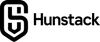As we enter 2025, the digital world is facing new challenges. Cyber threats have evolved beyond traditional malware and phishing attacks. Online security now requires being alert against sophisticated threats like polymorphic browser extensions—malicious code that can change its shape to avoid detection while targeting your most sensitive data, including passwords and authentication credentials.
For Namecheap users managing domains, hosting accounts, and digital assets, understanding these emerging threats becomes critical. Your domain portfolio, website data, and account credentials are valuable targets for cybercriminals using increasingly advanced attack methods.
This guide addresses the changing cybersecurity landscape specifically for Namecheap users. You'll learn how polymorphic browser extensions work, why they pose unique risks to your digital assets, and most importantly, how to implement layered security strategies that protect your domains and hosting accounts.
The stakes have never been higher. Your online presence depends on staying ahead of these threats through informed security practices and effectively using Namecheap's built-in protection features.
The Rise of Polymorphic Browser Extensions : A New Threat Landscape for Namecheap Users
Polymorphic browser extensions represent a sophisticated evolution in cyber threat technology, fundamentally changing how malicious actors target your digital assets. These extensions utilize self-altering code that continuously modifies its structure while maintaining the same harmful functionality, creating an invisible threat that traditional security measures struggle to detect.
Understanding Polymorphic Extensions
Unlike conventional malware that maintains a static signature, polymorphic browser extensions repackage themselves with each execution. This constant transformation allows them to :
- Change file names, structures, and code sequences automatically
- Modify their appearance while preserving malicious capabilities
- Fetch updated code from remote servers to adapt their behavior
- Operate within legitimate browser permission frameworks
The technology behind these extensions exploits the trusted relationship between users and their browsers. When you install what appears to be a helpful productivity tool or ad-blocker, the extension can morph into something entirely different after installation.

Namecheap
Namecheap is a trusted name in domain registration and web hosting, serving millions of users worldwide with affordable, reliable services. It has built a reputation for combining competitive pricing with security features, making it a popular choice for everyone from bloggers to large businesses.
Critical Implications for Namecheap Users
Your reliance on Namecheap's domain management, hosting services, and associated web applications creates multiple attack vectors for these shape-shifting threats. Polymorphic extensions pose particular risks because they can :
Target Domain Management Activities
- Intercept login credentials for your Namecheap account
- Monitor administrative actions across your domain portfolio
- Capture sensitive hosting configuration data
Exploit Browser-Based Workflows
- Harvest passwords during routine domain transfers
- Monitor email communications related to hosting management
- Access billing information and payment details
Evading Traditional Detection Methods
These extensions bypass conventional security measures through several sophisticated techniques :
- Dynamic Code Generation : The extension generates new code patterns each time it runs, making signature-based detection ineffective
- Legitimate Distribution Channels : Initial versions pass security reviews in official browser stores by appearing benign
- Permission Escalation : Extensions request minimal permissions initially, then expand access through updates
- Behavioral Camouflage : Malicious activities occur alongside legitimate functions, masking suspicious behavior
Real-World Attack Scenarios
Consider these specific attack patterns targeting password management :
Autofill Interception : A polymorphic extension monitors form fields on Namecheap's login pages, capturing credentials as you autofill them from your password manager. The extension's code changes daily, avoiding detection while continuously harvesting login data.
Keystroke Monitoring : Extensions can record every character you type when managing domains or configuring hosting settings. This data includes not just passwords, but also API keys, database credentials, and administrative commands.
Interface Manipulation : Advanced polymorphic extensions can modify the appearance of legitimate websites, creating fake login prompts or payment forms that capture your information before redirecting you to the real Namecheap interface.
The sophistication of these attacks means that even security-conscious users who regularly update their browsers and use reputable password managers remain vulnerable to credential theft and account compromise.
Securing Your Digital Assets : Best Practices for Namecheap Users
Your Namecheap domains and hosting services are valuable digital assets that need protection. When managing these assets through your browser, it's important to use strong security practices to defend against evolving threats like polymorphic browser extensions.
Verifying Extension Authenticity
Before installing any browser extension, you need to conduct thorough security reviews of the developer's credentials and reputation. Check the extension's publication date, update frequency, and user reviews for red flags. Extensions with limited reviews, recent publication dates, or vague descriptions should raise immediate concerns. Verify the developer's identity by visiting their official website and confirming they actually created the extension you're considering.
Look for extensions that have undergone third-party security audits or carry certifications from reputable security organizations. Popular extensions with millions of users and consistent positive feedback typically present lower risks, though you should never assume popularity guarantees safety.
Managing Extension Permissions
Extension permissions management requires regular attention and strict oversight. Review each extension's requested permissions before installation and question whether these permissions align with the extension's stated functionality. A simple calculator extension requesting access to "read and change all your data on websites" should trigger immediate suspicion.
Conduct monthly audits of your installed extensions :
- Remove extensions you no longer use
- Review permission changes after updates
- Limit extensions to those absolutely necessary for your workflow
- Disable extensions when accessing sensitive Namecheap account areas
Implementing Safe Browsing Habits
Safe browsing habits form your first line of defense against malicious extensions. Download extensions exclusively from official browser stores rather than third-party websites. Avoid clicking on extension installation prompts from pop-up advertisements or suspicious websites.
When accessing your Namecheap dashboard or managing domains, consider using a dedicated browser profile with minimal extensions installed. This compartmentalized approach reduces your attack surface while maintaining productivity in your primary browsing environment.
Enhancing Password Security with Standalone Managers and Multi-Factor Authentication
Standalone password managers offer superior protection against polymorphic browser extensions by operating independently from your web browser's ecosystem. Unlike browser-based password managers that rely on extension APIs and permissions, these dedicated applications create an isolated security environment that malicious extensions cannot easily penetrate.
Why Standalone Password Managers Excel
Desktop applications like 1Password, Bitwarden, or Dashlane maintain their own secure databases and communication channels. When you access your Namecheap account through these tools, the password data never passes through browser extension interfaces where polymorphic threats lurk. This architectural separation means that even if a malicious extension infiltrates your browser, it cannot intercept the secure communication between the standalone manager and your login forms.
Key advantages include :
- Isolated operation - No dependency on browser APIs or extension permissions
- Enhanced encryption - Military-grade encryption that operates outside browser vulnerabilities
- Cross-platform synchronization - Secure access across devices without browser limitations
- Advanced security features - Breach monitoring, secure sharing, and detailed audit logs
Multi-Factor Authentication as Your Security Backbone
Multi-factor authentication (MFA) transforms your Namecheap account security from a single point of failure into a multi-layered fortress. Even if polymorphic extensions successfully capture your password, MFA creates an additional barrier that attackers cannot easily bypass.
Modern MFA implementations go beyond simple SMS codes. Authenticator apps like Google Authenticator or Authy generate time-based tokens that refresh every 30 seconds. Hardware security keys provide even stronger protection by requiring physical presence for authentication.
For your Namecheap services, enabling MFA means :
- Account takeover prevention - Stolen passwords become useless without the second factor
- Real-time breach alerts - Immediate notifications when someone attempts unauthorized access
- Compliance benefits - Meeting security requirements for business domains and hosting
The combination of standalone password managers and robust MFA creates a security framework that adapts to evolving threats while maintaining user convenience for managing your digital infrastructure.
Enterprise Strategies for Mitigating Extension Risks within Organizations Using Namecheap Services
Organizations managing their digital infrastructure through Namecheap services face unique challenges when addressing polymorphic browser extension threats across their workforce. The distributed nature of modern business operations means employees access company resources from various browsers and devices, creating multiple attack vectors that traditional security measures struggle to address.
Implementing Comprehensive Extension Governance
You need strict extension policies that define which browser extensions employees can install and use within your organization. These policies should include :
- Whitelist-only approach : Maintain an approved list of essential extensions that have undergone thorough security vetting
- Permission auditing requirements : Regular reviews of extension permissions to ensure they align with business needs
- Installation approval workflows : Require IT department approval before employees can install any new extensions
- Regular compliance checks : Scheduled audits to verify policy adherence across all company devices
Deploying Advanced Monitoring Infrastructure
Enterprise-grade monitoring solutions provide the visibility needed to detect suspicious extension behavior before it compromises your Namecheap-hosted assets. These tools analyze extension activities in real-time, identifying anomalous patterns that could indicate polymorphic threats.
Modern monitoring platforms can track extension API calls, network communications, and data access patterns. When an extension begins exhibiting unusual behavior—such as accessing password fields unexpectedly or communicating with unknown servers—these systems trigger immediate alerts.
Centralized Management Through Browser Policies
You can leverage Group Policy Objects (GPO) or Mobile Device Management (MDM) solutions to enforce extension restrictions across your organization. These centralized controls prevent unauthorized extension installations while maintaining productivity for legitimate business tools.
Browser management policies also enable you to push security updates automatically, ensuring all endpoints maintain consistent protection levels. This approach proves particularly valuable when protecting access to your Namecheap control panels and hosted applications, where credential theft could have devastating consequences for your entire digital presence.
Leveraging Namecheap's Security Features to Combat Emerging Cyber Threats
Namecheap provides a comprehensive suite of security tools designed to protect your digital assets from sophisticated threats like polymorphic browser extensions. These built-in features create multiple layers of defense that work together to safeguard your domains, hosting accounts, and sensitive data.
Domain Protection and DNS Security
Namecheap's secure DNS management system offers advanced protection against DNS hijacking and poisoning attacks. The platform includes :
- Domain Lock functionality that prevents unauthorized transfers
- DNSSEC support for cryptographic authentication of DNS responses
- Premium DNS with DDoS protection and faster resolution times
- WhoisGuard privacy protection to shield personal information from attackers
These DNS security measures are particularly crucial when facing polymorphic threats, as attackers often attempt to redirect traffic through compromised DNS configurations.
Multi-Factor Authentication Implementation
Namecheap's robust MFA system adds a critical security layer to your account access. You can enable :
- SMS-based verification for quick authentication
- Authenticator app integration with Google Authenticator or Authy
- Email-based confirmation for sensitive account changes
- API key restrictions with specific IP address limitations
When polymorphic extensions attempt to harvest your credentials, MFA ensures that stolen passwords alone cannot compromise your accounts.
Integration with Endpoint Protection Platforms
Namecheap's security infrastructure supports seamless endpoint protection platforms integration through its API and monitoring systems. This compatibility allows enterprise security tools to :
- Monitor domain and hosting account activities in real-time
- Receive automated alerts for suspicious login attempts
- Integrate with SIEM systems for comprehensive threat analysis
- Correlate DNS queries with potential malware communications
SSL Certificate Management
The platform's automated SSL certificate provisioning and renewal process ensures encrypted communications between your websites and visitors. This encryption becomes essential when polymorphic extensions attempt to intercept data transmissions, as properly configured SSL certificates make man-in-the-middle attacks significantly more difficult to execute.
Conclusion
The digital landscape of 2025 demands a proactive approach to cybersecurity, especially as polymorphic browser extensions continue to evolve and threaten traditional security models. Namecheap provides you with robust security infrastructure, but the effectiveness of these tools depends entirely on how you implement them alongside comprehensive protective strategies.
Your digital assets require multi-layered protection that extends beyond any single service provider. Combining Namecheap's DNS security features, two-factor authentication, and SSL certificates with standalone password managers creates a formidable defense against shape-shifting threats. You must remain vigilant about browser extension permissions, regularly audit your security configurations, and maintain strict organizational policies if you're managing enterprise accounts.
User education remains the cornerstone of effective cybersecurity. You cannot rely solely on automated tools to detect polymorphic threats that deliberately evade traditional detection methods. Understanding how these extensions operate, recognizing suspicious behavior, and implementing behavioral-based monitoring solutions will keep you ahead of emerging attack vectors.
The battle against polymorphic malware requires evolving cybersecurity strategies that adapt as quickly as the threats themselves. Namecheap's security ecosystem provides you with the foundation, but your commitment to best practices, continuous learning, and proactive threat assessment determines whether your digital assets remain secure throughout 2025 and beyond.
FAQs (Frequently Asked Questions)
What are polymorphic browser extensions and why are they a threat to Namecheap users ?
Polymorphic browser extensions are malicious software that can change their code dynamically to evade traditional detection methods. They pose significant risks to Namecheap users by intercepting autofilled passwords, monitoring keystrokes, and compromising online security.
How can Namecheap users secure their digital assets against threats from malicious browser extensions ?
Namecheap users should adopt safe browsing habits, verify the authenticity of browser extensions before installation, regularly review and limit extension permissions, and stay vigilant to reduce exposure to malicious polymorphic extensions.
Why is using standalone password managers and multi-factor authentication important for Namecheap account security ?
Standalone password managers provide enhanced security by storing passwords outside the browser environment, reducing vulnerability to extension-based attacks. Multi-factor authentication (MFA) adds an essential defense layer by requiring additional verification even if passwords are compromised.
What enterprise strategies can organizations using Namecheap services implement to mitigate risks from browser extensions ?
Organizations can enforce strict policies restricting browser extension usage and deploy enterprise-grade monitoring solutions to detect suspicious extension behavior, thereby protecting their digital assets within the Namecheap ecosystem.
How does Namecheap’s security features help combat emerging cyber threats like polymorphic malware ?
Namecheap offers integrated endpoint protection platforms and secure DNS management tools that help mitigate cyber threats. Secure DNS configurations combined with MFA enhance account safety against evolving threats such as polymorphic malware.
Why is continuous user education important for leveraging Namecheap’s tools effectively in 2025 ?
As cybersecurity threats evolve, ongoing user education ensures that individuals understand best practices and leverage Namecheap's security tools effectively. This combination is critical for protecting digital assets in the dynamic cybersecurity landscape of 2025.