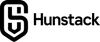The move towards remote and hybrid work environments has made AI-driven transcription and note-taking necessary tools instead of luxury extras. Teams spread across different time zones rely on precise meeting records to stay in sync and keep projects moving forward. Old-fashioned note-taking methods just can't keep up with the fast-paced conversations that define modern business communications.
Live transcription technology has advanced to the point where you can trust AI to capture subtle conversations with up to 95% accuracy. This dependability allows you to fully concentrate on strategic thinking and meaningful participation while your AI assistant takes care of the documentation heavy lifting.
This complete guide will show you everything you need to know about Otter.ai in 2025. You'll discover :
- The main features that make Otter.ai essential for teams
- Real-world productivity benefits supported by user testimonials
- Integration capabilities with your current workflow tools
- Pricing options that suit different organizational needs
- Use cases and implementation strategies specific to various industries
Whether you're a sales professional, executive assistant, or team leader, you'll find practical insights to enhance your meeting efficiency.
Key Features of Otter AI
Live Transcription Excellence
Otter AI's live transcription capabilities deliver up to 95% accuracy, transforming spoken words into written text in real-time. You can watch conversations unfold on your screen as they happen, capturing every nuance and detail without missing critical information. The AI technology adapts to different accents, speaking speeds, and industry terminology, making it reliable for diverse professional environments.
- The system distinguishes between multiple speakers automatically, labeling each participant clearly in the transcript.
- You'll see timestamps throughout the conversation, allowing you to jump to specific moments instantly.
- This precision eliminates the frustration of rewinding recordings or asking colleagues to repeat important points.
Intelligent Meeting Summaries and Action Items
Otter transforms lengthy conversations into digestible meeting summaries that highlight the most important information. The AI analyzes your discussions and extracts key decisions, next steps, and critical insights without requiring manual intervention. You receive structured summaries that capture the essence of hour-long meetings in just a few paragraphs.
- The platform automatically identifies and assigns action items to specific team members mentioned during conversations.
- These tasks appear clearly formatted with deadlines and responsible parties, streamlining your follow-up process.
- You can review, edit, and distribute these action items immediately after meetings conclude.
Collaborative Note Editing
Team members can edit transcripts and notes simultaneously during live meetings or afterward. You can highlight important sections, add comments, and insert additional context while conversations are still fresh in everyone's mind. This collaborative approach ensures comprehensive documentation that reflects multiple perspectives.
The shared workspace allows you to organize notes by projects, clients, or topics. Team members access the same information regardless of their location or device, maintaining consistency across your organization.
Comprehensive File Support
Otter accepts audio and video files from various sources, transcribing pre-recorded content with the same accuracy as live sessions. You can upload files from your computer, cloud storage, or directly from recording applications. The platform supports multiple file formats, accommodating different recording preferences and technical requirements.
Voice-Activated AI Meeting Agent
The AI Meeting Agent responds to voice commands during meetings, allowing hands-free interaction with your transcripts and notes. You can ask questions about previous conversations, request specific information, or generate follow-up emails using natural language commands. This functionality transforms Otter into an active meeting participant that enhances productivity without disrupting conversation flow.

Otter
Otter has changed the way professionals capture and act on meeting content. As a leading AI meeting assistant, Otter.ai turns messy conversations into organized, actionable insights with amazing accuracy. You no longer have to switch between listening, participating, and hurriedly taking notes.
Benefits of Using Otter AI for Teams and Professionals
The time savings with transcription software like Otter AI transforms how professionals approach their daily workflows. Laura Brown, Vice President of Sales at Aiden Technologies, captures this impact perfectly: "Otter is a must-have. Just being conservative - our team is getting 33% time back." This substantial time recovery allows teams to redirect their energy toward strategic initiatives rather than manual note-taking and follow-up tasks.
Quantifiable Productivity Gains
Users consistently report saving over four hours weekly through automated transcription and meeting summaries. Matt Sodnicar, Marketing Manager at Canidium, emphasizes this benefit: "I easily save hours per week, without a doubt. That's an exponential amount of time savings." These aren't marginal improvements—they represent fundamental shifts in how you can structure your workday.
The meeting follow-ups automation eliminates the traditional bottleneck of post-meeting administrative work. Instead of spending 30-45 minutes after each meeting crafting summaries and action items, Otter AI handles this process automatically, delivering structured outputs within minutes of your meeting's conclusion.
Sales Workflow Enhancement
Sales teams experience particularly dramatic improvements through CRM integration capabilities. The Greenhouse integration via Zapier demonstrates how Otter AI seamlessly connects with existing sales infrastructure :
- Real-time interview insights extracted automatically during candidate conversations
- Automated follow-up generation based on meeting content
- Direct synchronization of notes and action items to your CRM system
- Candidate evaluation streamlining through organized transcripts and summaries
This integration means your sales development representatives can focus on relationship building rather than data entry and administrative tasks.
Team Alignment and Communication
Otter AI's Channels feature creates a unified workspace where live conversations blend with asynchronous updates. Your team stays synchronized across different communication platforms including Slack and Microsoft Teams. When meeting participants can't attend live sessions, they access complete transcripts and summaries, ensuring no one falls behind on project developments.
The platform's collaborative editing capabilities allow multiple team members to refine notes simultaneously, creating a single source of truth for meeting outcomes. This shared understanding reduces miscommunication and accelerates project execution across distributed teams.
Brandon Savage, Head of Solution Enablement at Voziq.ai, summarizes the transformational impact: "I use Otter.ai almost everyday….it is a superpower." This sentiment reflects how AI-powered transcription becomes an essential productivity multiplier rather than just another tool in your software stack.
Integration Capabilities with Popular Tools
Otter AI transforms your existing workflow by connecting directly with the platforms you already use daily. The platform's Zoom integration and Google Meet integration eliminate the need for manual setup, automatically joining your scheduled meetings and capturing every word spoken.
Video Conferencing Platform Connections
You can connect Otter AI to your primary video conferencing tools with just a few clicks :
- Zoom : Automatically joins meetings from your calendar and provides real-time transcription
- Google Meet : Seamlessly integrates without disrupting your current meeting flow
- Microsoft Teams : Captures conversations and generates summaries for team collaboration
The AI Meeting Agent joins your calls independently, meaning you don't need to remember to start recording or worry about technical setup during important discussions.
Calendar Automation Features
Google Calendar and Microsoft Calendar integrations enable automatic lecture note capture and meeting preparation. When you connect your calendar, Otter AI automatically :
- Joins scheduled meetings without manual intervention
- Creates dedicated transcripts for each calendar event
- Organizes notes by date and meeting title for easy retrieval
This calendar connectivity proves especially valuable for educators and students who need consistent documentation of lectures and academic discussions.
CRM and Workflow Automation
Zapier serves as the bridge between Otter AI and your customer relationship management systems. Sales and recruitment teams benefit from automated data flow between platforms :
- Greenhouse integration via Zapier syncs interview notes and candidate insights directly to recruitment workflows
- CRM systems receive meeting summaries and action items without manual data entry
- Follow-up emails and tasks generate automatically based on conversation content
You can customize these integrations to match your team's specific processes, ensuring that valuable meeting insights flow seamlessly into your existing business systems without creating additional administrative work.
Pricing Plans and Enterprise Solutions
Otter.ai offers flexible plans and pricing for Otter.ai that scale with your team's needs, from individual users to large enterprises. Each tier provides distinct value propositions designed to maximize productivity while fitting different budget requirements.
Basic Plan - Free Forever
The Basic Plan delivers essential AI meeting capabilities at no cost, making it perfect for individuals and small teams testing the waters. You get :
- Automated AI meeting summaries that condense lengthy discussions into digestible insights
- Unlimited meetings with no restrictions on frequency or duration
- Basic integrations with Zoom, Google Meet, Microsoft Teams, and Slack
- Live transcription for real-time note-taking during conversations
This free tier provides substantial value for freelancers, students, and small teams who need reliable transcription without financial commitment.
Business Plan - $20/Month Per User
The Business Plan transforms team collaboration with advanced features that justify the investment. Starting at $20.00 per month per user with a 7-day free trial, you unlock :
- 6,000 monthly transcription minutes with up to 4 hours per individual conversation
- Collaborative note editing enabling real-time team input during and after meetings
- Unlimited audio and video file imports for transcribing recorded content
- Enhanced workspace and admin features for team management
This plan suits growing teams requiring deeper collaboration tools and higher usage limits.
Enterprise Solutions - Custom Pricing
Enterprise offerings cater to large organizations with complex requirements and security needs. These custom solutions include :
- Dedicated support teams for implementation and ongoing assistance
- Advanced security features meeting enterprise compliance standards
- Custom integrations tailored to existing organizational workflows
- Volume pricing structures that scale with company size
Enterprise clients receive personalized consultation to design solutions matching their specific operational requirements and budget constraints.
Use Cases Across Industries and Roles
Otter.ai transforms productivity across diverse professional environments, with each role discovering unique ways to leverage its AI-powered capabilities. The platform's versatility shines through real-world applications that demonstrate measurable time savings and efficiency gains.
Sales Development Representatives
The SDR Agent Otter.ai revolutionizes how sales teams handle prospect interactions. Sales development representatives can deploy the AI agent directly from their websites to manage live demos and schedule meetings automatically. This hands-free approach allows SDRs to focus on building relationships while the AI handles administrative tasks like capturing lead information, scheduling follow-ups, and maintaining detailed conversation records. The system seamlessly transitions from initial website interactions to booked meetings, creating a streamlined sales funnel that operates around the clock.
Marketing Professionals
Marketing teams experience dramatic productivity improvements through automated transcription and summarization features. Matt Sodnicar, Marketing Manager at Canidium, exemplifies this transformation :
"I easily save hours per week, without a doubt. That's an exponential amount of time savings."
Marketing professionals use Otter.ai to transcribe client interviews, capture campaign strategy sessions, and document stakeholder feedback meetings. The AI automatically extracts key insights, quotes, and action items, eliminating the need to manually sift through hours of recorded content. This allows marketers to spend more time on creative strategy and campaign execution rather than administrative note-taking.
Executive Assistants
Executive assistants leverage Otter.ai's voice-activated AI Meeting Agent to handle complex follow-up tasks without experiencing downtime between meetings. The AI agent can answer questions about previous conversations, generate follow-up emails, and extract specific information from past meetings on command. This capability transforms executive assistants into strategic partners who can provide instant access to meeting history and action items, ensuring executives stay informed and responsive to their teams' needs.
User Testimonials & Industry Recognition
The credibility of Otter AI extends far beyond marketing claims, with prominent business leaders and industry publications validating its transformative impact on workplace productivity.
Endorsements from Business Leaders
Tim Draper, the renowned venture capitalist, stands as one of the platform's most vocal advocates, stating: "I am possibly Otter's most enthusiastic supporter. My team and I are using it everyday. And we're using it for almost every meeting." This Tim Draper Otter.ai testimonial reflects the daily reliance that high-performing teams place on the platform's capabilities.
Laura Brown, Vice President of Sales at Aiden Technologies, quantifies the tangible benefits her organization experiences: "Otter is a must-have. Just being conservative - our team is getting 33% time back." This substantial time recovery demonstrates how Otter AI transforms meeting efficiency from a theoretical concept into measurable productivity gains.
The platform's accuracy receives praise from Tony Robbins, who emphasizes: "It's an incredible app. The most accurate app out there [for transcription]." This endorsement from a communication expert highlights the technical precision that sets Otter AI apart from competing transcription solutions.
Brandon Savage, Head of Solution Enablement at Voziq.ai, captures the transformational nature of the platform: "I use Otter.ai almost everyday….it is a superpower." His description reflects how users perceive the tool as extending their professional capabilities rather than simply automating tasks.
Recognition from Industry Publications
The Wall Street Journal has recognized Otter.ai as a must-try AI tool, specifically noting how the platform's AI-powered summaries and action items help teams follow up faster and work more efficiently. This mainstream media recognition positions Otter AI among essential business technologies rather than experimental tools.
These testimonials span different industries and roles, from venture capital to sales leadership to solution enablement, demonstrating Otter AI's universal applicability across professional contexts. The consistent theme across all endorsements centers on daily usage patterns and measurable productivity improvements.
Getting Started with Otter AI in 2025
Getting started with Otter.ai requires just a few simple steps to unlock its powerful transcription and meeting assistance capabilities. You can begin by visiting the Otter.ai website and creating your free account using your email address or Google/Microsoft credentials.
Choosing Your Plan
Basic Plan works perfectly for individuals and small teams who need essential transcription features. You get unlimited meetings, automated AI summaries, and basic integrations with Zoom, Google Meet, Teams, and Slack at no cost.
Business Plan at $20 per user monthly suits teams requiring advanced collaboration features. You receive 6,000 monthly transcription minutes, collaborative note editing, unlimited audio/video file imports, and enhanced workspace management tools.
Enterprise solutions cater to large organizations needing custom integrations and dedicated support.
Seamless Workflow Integration
Connect Otter.ai to your Google Calendar or Microsoft Calendar to automatically join and transcribe scheduled meetings. The platform recognizes your calendar events and can attend meetings on your behalf when you're unavailable.
For video conferencing integration, install the Otter.ai extension for your preferred platform. You can invite Otter.ai as a participant to Zoom calls, Google Meet sessions, or Microsoft Teams meetings with a simple click.
Zapier connections enable syncing with CRM systems like Greenhouse, allowing recruitment teams to automatically transfer interview notes and candidate insights directly into their existing workflows.
Future Trends in AI Meeting Assistance & Transcription Technology
The future of AI meeting agents is rapidly evolving, with breakthrough technologies reshaping how professionals interact with transcription and meeting assistance tools. Advanced neural networks and machine learning algorithms are pushing voice recognition accuracy beyond current standards, with some systems already achieving near-perfect transcription rates in controlled environments.
Voice Recognition Advancements
- Multi-language processing capabilities expanding to support real-time code-switching during international meetings
- Enhanced noise cancellation algorithms that can isolate individual speakers in crowded conference rooms
- Improved accent and dialect recognition reducing transcription errors for global teams
- Real-time speaker identification becoming more sophisticated with voice biometric technology
Voice-Activated Assistant Integration
Professional environments are witnessing unprecedented adoption of voice-activated meeting assistants. These systems now handle complex tasks like scheduling follow-up meetings, automatically generating reports, and even participating in conversations by providing relevant data points when prompted.
You can expect AI meeting agents to become more proactive, anticipating meeting needs based on calendar patterns and participant behavior. The technology is moving toward predictive assistance, where your AI agent will suggest agenda items, prepare relevant documents, and even draft follow-up emails before meetings conclude.
Contextual understanding represents the next frontier, enabling AI assistants to grasp meeting nuances, emotional undertones, and implicit action items that traditional keyword-based systems miss.
Conclusion
The workplace landscape continues to evolve at breakneck speed, and Otter AI stands as your strategic advantage in this transformation. You've seen the compelling evidence throughout this guide – from Laura Brown's team reclaiming 33% of their time to Matt Sodnicar saving hours weekly through automated transcription.
The benefits of using Otter.ai for meetings extend far beyond simple note-taking. You gain access to :
- 95% transcription accuracy that captures every critical detail
- Automated action item tracking that keeps projects moving forward
- Seamless integrations with your existing workflow tools
- Voice-activated AI Meeting Agent functionality that works like having a dedicated assistant
Tim Draper's enthusiasm speaks volumes: "I am possibly Otter's most enthusiastic supporter. My team and I are using it everyday." This isn't just another software tool – it's a productivity multiplier that transforms how you approach meetings and collaboration.
The competitive advantage is clear. While others struggle with manual note-taking and missed follow-ups, you'll leverage Otter AI to stay ahead. Your meetings become more focused, your team stays aligned, and your productivity soars.
The question isn't whether AI-powered meeting assistance will become standard – it's whether you'll lead the charge or play catch-up. Start your Otter AI journey today and experience the transformation firsthand.
FAQs (Frequently Asked Questions)
What is Otter.ai and how does it enhance modern meetings ?
Otter.ai is a leading AI meeting assistant and transcription tool that provides live transcription with up to 95% accuracy, generates concise meeting summaries, and automates action item capture. It streamlines note-taking and enhances productivity in both in-person and remote work environments.
Which key features make Otter.ai an effective AI meeting assistant ?
Otter.ai offers live transcription, collaborative note editing, support for audio and video file transcription, voice-activated AI Meeting Agent for hands-free interaction, and automated meeting summaries that help teams stay aligned and efficient during and after meetings.
How does Otter.ai integrate with popular video conferencing and productivity tools ?
Otter.ai seamlessly integrates with major platforms like Zoom and Google Meet for live transcription during meetings. It also connects with calendar apps such as Google Calendar and Microsoft Calendar to automate lecture notes and scheduling. Additionally, Zapier integration enables syncing with CRMs like Greenhouse to enhance recruitment and sales workflows.
What are the benefits of using Otter.ai for teams and professionals ?
Teams save significant time by automating transcription and follow-ups—users report up to 33% time saved. Otter.ai improves sales workflows through CRM integrations, keeps teams aligned via updates on Slack and Microsoft Teams, and enhances overall productivity by reducing manual note-taking tasks.
What pricing plans does Otter.ai offer for individuals and enterprises ?
Otter.ai provides a Basic Plan free tier ideal for individuals or small teams, a Business Plan with monthly per-user pricing that includes advanced features like collaborative editing and higher transcription limits, and customized Enterprise solutions designed for large organizations with dedicated support.
How can new users get started with Otter.ai in 2025 ?
New users can create an account easily through Otter.ai's platform, select the plan that fits their needs, and integrate Otter’s tools with existing workflows using calendar and conferencing integrations. Step-by-step guides help users maximize the benefits of AI-powered meeting assistance from day one.