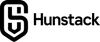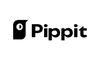Introduction
The digital marketing landscape in 2025 requires quick, engaging short-form videos that grab attention in seconds. Platforms like TikTok, Instagram Reels, and YouTube Shorts are still dominating consumer attention, making visual content creation an essential skill for business success. You need tools that can keep up with these changing demands without needing extensive technical knowledge or significant time investment.
Pippit AI solves specific problems faced by :
- Content creators who want consistent, high-quality video output
- Marketers who need scalable visual assets for campaigns
- E-commerce brands who require product visuals and promotional content
The platform combines automated video generation, AI-powered product imaging, customizable avatars, and performance analytics into one dashboard. You can create branded promotional videos, generate product listings, and manage multi-platform publishing without hiring designers or video editors. This all-in-one solution is changing how small businesses and individual creators approach video content creation in a more competitive digital world.
What is Pippit AI ? An Overview
Pippit AI is a specialized video-generating app designed for creators who need quick, professional-quality content without the hassle of traditional video editing software. This digital content creation tool aims to be an all-in-one solution for producing short videos and generating product visuals, catering to the fast-paced requirements of modern social media marketing.
Key Features of Pippit AI
- Web-Based Platform : Pippit AI operates entirely through a web interface video tool, so there's no need to download software or worry about storage space on your device. You can access all features directly through your browser, making it convenient to use on different devices and operating systems.
- Collaboration Made Easy : With its web-based approach, Pippit AI ensures that you're always using the latest version of the platform. This allows for seamless collaboration with team members, regardless of their technical setup.
- Powerful Technology : Built on the technologies behind CapCut and ByteDance, Pippit AI utilizes the same infrastructure that powers popular video platforms worldwide. This integration offers superior performance capabilities and scalability that smaller tools often struggle to achieve.
- Understanding Short-Form Content : By being connected to ByteDance's ecosystem, Pippit AI benefits from technology that understands the intricacies of creating short-form content and optimizing it for social media.
Pippit AI specifically caters to the increasing demand for short-form videos and product visuals, focusing on content formats that drive engagement on platforms such as TikTok, Instagram Reels, and YouTube Shorts.
Core Features of Pippit AI
Pippit AI offers five powerful tools designed to make your content creation process easier. Each feature tackles specific problems you encounter when creating marketing materials in large quantities.
One-Click Video Solution
The One-Click Video Solution turns your product information into professional-looking promotional videos in just a few minutes. You provide basic product details or upload existing content, and the AI generates multiple video drafts optimized for TikTok Shorts, Instagram Reels, and YouTube Shorts. The keyframe control system allows you to adjust motion timing, text placement, and visual transitions without needing advanced editing skills. This feature eliminates the need for costly video production while still meeting industry standards.
AI Product Images
The AI Product Images studio handles batch processing for your entire product catalog. You can remove backgrounds from hundreds of images at once, replace them with lifestyle settings that match your brand aesthetic, and adjust shadows for realistic product placement. The clothing try-on feature creates virtual models wearing your apparel, perfect for Shopify and Amazon listings. Banner-style layouts automatically resize your visuals for different platform requirements, saving hours of manual formatting work.
AI Avatars and Voices
AI Avatars and Voices offer customizable digital presenters for your brand videos. You choose the avatar's appearance based on age, gender, and personality traits that align with your brand identity. The multilingual text-to-speech engine provides various voice options with natural lip-syncing abilities. Realistic facial expressions, including eye movement and gestures, enhance viewer engagement while maintaining authenticity in your messaging.
Auto-Publishing and Analytics
The Auto-Publishing and Analytics dashboard centralizes your social media management. You schedule posts across TikTok Shop, Instagram, and Facebook using a unified calendar system. Shoppable product links integrate directly into your posts, connecting creative content to conversion opportunities. Real-time performance metrics track engagement rates, audience insights, and platform comparisons, helping you optimize future campaigns.
Pre-Cleared Creative Assets
Pre-Cleared Creative Assets eliminate copyright concerns with studio-quality visuals, music tracks, and font collections. These commercial-use materials support brand-aligned marketing visuals without licensing fees or legal issues.
Getting Started with Pippit AI: Step-by-Step Guide
The sign up Pippit AI process takes less than five minutes to complete. You can access the platform directly through your web browser without downloading any software.
Registration Process
Click the "Start for free" button on Pippit's homepage to begin your user onboarding process. The platform offers multiple login options :
- Social media accounts (Google, Facebook)
- Email registration with custom password
- Existing CapCut account integration
When creating a password, you'll need 6-20 characters that meet basic security requirements. After entering your credentials, pippit sends a verification code to your email address. Complete the verification process by entering this code and confirming your birthdate.
Dashboard Overview
Your dashboard overview presents five clearly labeled sections that mirror Pippit's core functionality :
- One-Click Video Solution - Generate promotional videos instantly
- AI Product Images - Create and edit product visuals in batches
- AI Avatars and Voices - Design custom spokesperson content
- Auto-Publishing and Analytics - Schedule posts and track performance
- Pre-Cleared Creative Assets - Access commercial-use media library
Each tool displays its primary functions and current credit costs upfront, eliminating guesswork about resource allocation.
Understanding the Free Plan
Your free trial credits allocation provides 150 credits weekly, automatically refreshing every seven days. Different tasks consume varying credit amounts :
- Basic video generation: 10-15 credits
- AI avatar creation: 20-25 credits
- Batch image processing: 5-8 credits per image
- Background removal: 3-5 credits per image
The credit counter appears in your dashboard's top-right corner, updating in real-time as you use features. You can monitor your weekly usage patterns to determine if the free plan meets your content creation needs or if upgrading to a paid subscription makes sense for your workflow.
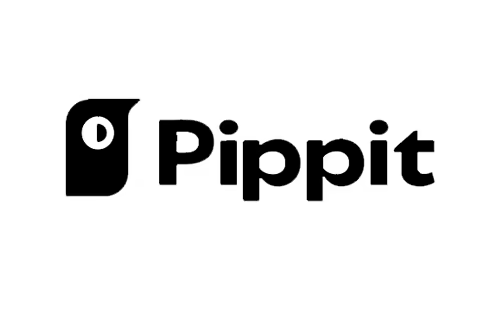
Pippit AI
Pippit AI is a powerful video-generating app within the CapCut and ByteDance ecosystem, designed to change how you create content for digital platforms. This web-based tool eliminates the need for app downloads while delivering professional-grade video content creation.
Creating Marketing Videos Using Pippit AI's One-Click Video Solution
The One-Click Video Solution transforms complex video production into a streamlined process that delivers professional marketing videos creation with Pippit AI in minutes. You can generate branded promotional content specifically optimized for TikTok Shorts, Instagram Reels, and YouTube Shorts without requiring extensive video editing skills or expensive software.
Simplified Video Production Process
The platform automatically generates video drafts by analyzing your input content, whether you provide product links, text descriptions, or uploaded images. The AI engine creates multiple video variations, selecting appropriate visuals, transitions, and pacing that align with short-form video best practices. You receive ready-to-use promotional videos that maintain consistent branding while adapting to each platform's unique requirements.
Advanced Customization Controls
Keyframe control functionality allows you to fine-tune motion adjustments throughout your videos. You can :
- Adjust timing between scene transitions
- Modify text overlay duration and positioning
- Control product showcase angles and zoom effects
- Customize animation speeds for different video elements
These controls ensure your marketing videos match your brand's visual identity while maintaining the engaging pace essential for social media success.
Best Practices for Maximum Impact
Creating engaging short-form marketing assets requires strategic approach to content structure. Start your videos with attention-grabbing visuals within the first 3 seconds to prevent viewers from scrolling past. Include clear product benefits or value propositions early in the video timeline.
Text overlays should be concise and readable on mobile devices, using contrasting colors that stand out against your background visuals. The platform's pre-cleared commercial assets provide music tracks that enhance viewer engagement without overwhelming your core message.
Keep your call-to-action simple and direct, positioning it strategically in the final frames. The AI-generated videos work best when you focus on single product features rather than overwhelming viewers with multiple selling points, allowing your brand visibility to grow through consistent, focused messaging across all platforms.
Leveraging AI-Powered Product Image Generation for E-commerce Success with Pippit AI
Product images creation using Pippit AI transforms how e-commerce businesses present their merchandise across digital platforms. The Image Studio feature serves as your comprehensive solution for generating professional-quality product visuals without requiring photography expertise or expensive equipment.
Batch Processing Capabilities for Scale
Image Studio handles multiple product photos simultaneously, allowing you to process entire catalogs efficiently. You can upload dozens of product images and apply consistent styling, background changes, and enhancements across your inventory. This batch functionality saves hours of manual editing while maintaining visual consistency throughout your product listings.
The system processes various image formats and automatically optimizes them for different platform requirements. You can generate multiple variations of each product image - from clean white backgrounds for Amazon listings to lifestyle settings for Instagram posts - all within a single workflow.
Background Replacement and Layout Options
The platform offers sophisticated background replacement tools specifically designed for e-commerce needs. You can instantly remove existing backgrounds and replace them with :
- Lifestyle settings that showcase products in real-world environments
- Clean, professional backgrounds optimized for marketplace listings
- Banner-style layouts perfect for promotional campaigns
- Shadow adjustments that add depth and realism to product presentations
These features work seamlessly with Shopify and Amazon listing requirements, ensuring your images meet platform specifications while maintaining visual appeal.
Clothing Try-On Avatar Enhancement
The clothing try-on avatar feature revolutionizes apparel presentation by displaying garments on realistic digital models. You can showcase how clothing items fit and drape naturally, providing customers with better visualization than flat product shots alone.
This feature allows you to :
- Display clothing on various body types and poses
- Create consistent model presentations across your entire clothing line
- Generate multiple angles and styling options for each garment
- Reduce return rates by providing accurate fit representations
Exploring Customizable AI Avatars and Multilingual Voices for Brand Videos using Pippit AI
Pippit AI avatars customization transforms how you represent your brand through digital spokespersons. The platform offers extensive personalization options that let you craft avatars matching your specific brand identity and target audience demographics.
Avatar Appearance Customization Options
You can fine-tune your digital presenter across multiple dimensions :
- Age ranges - from youthful millennials to experienced professionals
- Gender presentation - male, female, and non-binary options
- Personality traits - confident, friendly, authoritative, or approachable
- Tone characteristics - professional, casual, energetic, or calm
These customization features ensure your Pippit avatar aligns perfectly with your brand voice and resonates with your intended audience. You select combinations that reflect your company's personality while maintaining authenticity in your video content.
Realistic Facial Expressions and Movement
The AI avatar technology delivers impressive visual engagement through :
- Natural eye movement with blinking patterns and gaze shifts
- Precise lip synchronization matching spoken content accurately
- Hand gestures that complement the spoken message
- Facial expressions conveying appropriate emotions for your content
During testing, avatars demonstrated solid smile consistency and expressive eye contact, though some gestures appeared repetitive. The facial animation quality supports casual messaging and placeholder content effectively.
Multilingual Voice Engine Capabilities
Pippit's text-to-speech technology expands your global reach through diverse language options. The voice engine produces natural-sounding speech with :
- Emotional range appropriate for different content types
- Proper pacing that maintains viewer attention
- Tone variation matching your brand's communication style
- Multiple language support for international audiences
You can create branded video content that speaks directly to audiences in their native languages, eliminating language barriers in your marketing campaigns. The voice quality approaches natural human speech patterns, making your AI-generated content more engaging and professional for short presenter-style videos.
Manage Content Publishing & Performance Analytics in One Place with Pippit AI
Auto-publishing social media posts using Pippit AI transforms your content distribution strategy through its centralized dashboard. The platform's unified calendar system allows you to schedule posts across Instagram, TikTok, and Facebook simultaneously, eliminating the need to manage multiple platform-specific scheduling tools.
Automated Cross-Platform Publishing
The scheduling interface provides a visual calendar where you can drag and drop your created videos and images to specific time slots. You can set different posting times for each platform to optimize for peak audience engagement hours. TikTok Shop integration stands out as a particularly valuable feature, enabling direct product promotion within your scheduled content.
Shoppable Content Creation
Pippit AI's publishing system includes built-in e-commerce functionality that connects your creative content directly to sales opportunities. You can :
- Add product links directly to posts before publishing
- Create shoppable assets that drive immediate conversions
- Track click-through rates from social posts to product pages
- Monitor conversion metrics across different platforms
Real-Time Performance Monitoring
The analytics dashboard consolidates performance data from all connected platforms into a single view. You can track essential metrics including views, engagement rates, and audience demographics without switching between different social media analytics tools.
Platform comparison features help you identify which channels perform best for specific content types. The dashboard displays engagement breakdowns, showing you whether your product videos generate more interaction on Instagram Reels or TikTok Shorts.
Audience insights reveal demographic data and behavioral patterns across platforms, helping you refine your content strategy. Performance tracking includes detailed breakdowns of video completion rates, click-through rates on shoppable links, and conversion data from social traffic to your e-commerce store.
This integrated approach to publishing and analytics streamlines your workflow while providing actionable data to improve your content performance across all channels.
Advantages of Using Pippit AI for Small Brands & Content Creators
The benefits Pippit AI small businesses can unlock center around accessibility and efficiency. You don't need extensive design experience or video editing skills to create professional-looking content. The platform's intuitive interface guides you through each step, from generating product visuals to publishing across multiple channels.
Cost-effectiveness
Cost-effectiveness becomes apparent when you compare hiring freelance designers or video editors versus using Pippit's credit-based system. Small brands operating on tight budgets can produce marketing materials without the overhead of creative agencies. The free plan provides 150 credits weekly, allowing you to test features and create content before committing to paid subscriptions.
Time savings
Time savings multiply when you leverage batch processing capabilities. You can generate multiple product images simultaneously, resize content for different platforms, and schedule posts across TikTok, Instagram, and Facebook from one dashboard. This streamlined approach eliminates the need to switch between multiple tools and platforms.
Minimal learning curve
The learning curve remains minimal compared to professional editing software like Adobe Premiere or complex design platforms. You can master Pippit's core features within hours rather than weeks. Solo creators and small teams benefit from this accessibility, enabling them to maintain consistent content output without dedicating extensive time to learning new software.
Platform integration
Platform integration connects your creative workflow directly to publishing and analytics, creating a seamless content pipeline that scales with your business growth.
Limitations & Considerations When Choosing Pippit AI
While Pippit AI is great for making content creation easier, there are some limitations you should be aware of if you need more control over your projects.
Limited Editing Capabilities
Pippit AI's editing features are not as advanced as industry standards like Adobe Premiere Pro or Figma. This means you may have difficulty making precise adjustments to visual elements or carrying out complex design changes.
Challenges with AI Avatar Feature
The AI avatar feature has some significant drawbacks for professional use. The movements of the avatars often look stiff and unnatural, lacking the smoothness you'd expect from human presenters. Eye movements are fixed, gestures become repetitive, and overall motion quality feels artificial. This limitation makes Pippit unsuitable for customer-facing content or personal brand videos where authenticity is crucial.
Complex Credit System
When comparing Pippit with other options, it's important to consider the complexity of its credit system. Different tools consume credits at different rates, which can be confusing - some tasks use up your weekly allowance faster than others. You'll need to calculate credit costs before starting projects, which can disrupt your creative process.
Subscription Pricing Challenges
For creators on a budget, the subscription pricing may pose challenges. The free plan offers only 150 weekly credits, which can be quickly used up with regular usage. This may force you to upgrade to the $24 monthly Starter plan. Heavy content creators might find this pricing structure limiting compared to flat-rate alternatives that provide unlimited usage.
Comparison with Other Tools
There are other tools available that offer specific features that Pippit's general approach cannot match :
- InVideo offers deeper template customization
- Synthesia specializes in business communications
- Pictory AI focuses on content repurposing
Comparing Pippit AI With Other Popular Marketing Visuals Tools
When evaluating Pippit, InVideo, Synthesia, Animoto, and Pictory, each platform serves distinct content creation needs with varying strengths and specializations.
InVideo
InVideo stands out as an established AI video creation tool offering deeper template customization and elaborate design controls that extend beyond Pippit's scope. You'll find more flexibility across different content types, backed by a responsive design engine that supports multiple content goals. InVideo's template library provides extensive customization options for creators who need granular control over their video elements.
Synthesia
Synthesia excels in full-scale business communication scenarios where Pippit AI falls short. This platform automates human-like video presentations across multiple languages, making it superior for training videos, onboarding materials, demos, and multilingual presentations. You can create professional business communications at scale with more realistic avatar interactions than Pippit's offering.
Pictory
Pictory AI specializes in content repurposing capabilities that Pippit doesn't address. This tool extracts value from long-form content like webinars, Zoom recordings, and blog posts, automatically transforming existing materials into social-ready videos. You'll benefit from Pictory's ability to repurpose content you've already created rather than starting from scratch.
Animoto
Animoto focuses on fast photo-to-video generation, making it particularly suitable for product showcases and visual storytelling. This user-friendly alternative to Pippit AI delivers reliable automated video output from photos, screenshots, and product images with visually aesthetic results.
Strengths of Pippit AI
Pippit AI's strength lies in its e-commerce-focused approach with integrated ByteDance and CapCut technologies. The platform combines video creation, product image generation, and social media publishing in one interface. You'll appreciate its batch processing capabilities and direct integration with platforms like TikTok Shop, Instagram, and Facebook for streamlined content distribution.
The credit-based system and beginner-friendly interface make Pippit accessible for solo creators and small businesses, though it may require manual adjustments to meet professional brand standards.
Best Practices for Maximizing Results With Pippit AI in Social Media Marketing
Creating effective short-form promotional videos requires strategic planning and platform-specific optimization. You can leverage Pippit AI's comprehensive toolkit to develop content that resonates across TikTok, Instagram, and YouTube Shorts while maintaining consistent brand messaging.
Script Development and Asset Selection
Your script foundation determines video success. Keep messages under 15 seconds for maximum engagement, focusing on one clear value proposition per video. Pippit AI's pre-cleared creative assets eliminate copyright concerns while providing professional-grade visuals and music tracks. You should align your messaging with current platform trends by studying viral content patterns and incorporating relevant hashtags naturally into your video descriptions.
Streamlined Multi-Platform Workflows
Batch editing tools transform your content creation process from hours to minutes. Upload multiple product images simultaneously through Image Studio, then apply consistent background treatments, shadow adjustments, and lifestyle settings across your entire catalog. This approach ensures visual cohesion while reducing production time by up to 75%.
Create platform-specific versions using Pippit's automated resizing features :
- TikTok optimization : 9:16 vertical format with bold text overlays
- Instagram Reels : Square or vertical layouts with branded color schemes
- YouTube Shorts : Vertical orientation with clear call-to-action elements
Strategic Avatar Integration
AI avatars work best as introductory segments rather than full video presenters. Position avatar-led content at the beginning of promotional videos to establish brand personality, then transition to product demonstrations or customer testimonials. You can customize avatar appearance to match your target demographic's preferences while maintaining authentic facial expressions and natural voice pacing.
Test different avatar personalities across campaigns to identify which resonates most with your audience. The multilingual capabilities allow you to expand into international markets without hiring additional talent, making global brand expansion more accessible for small businesses.
Conclusion
Pippit AI is a significant advancement in the development of video content creation tools, showcasing how AI in marketing visuals continues to transform digital storytelling. The platform's integration with CapCut and ByteDance technologies strategically positions it within the future of video content creation tools, providing creators with unprecedented access to professional-grade assets without traditional barriers.
The credit-based system offers an excellent opportunity to test the platform's capabilities before making financial commitments. You can explore each of Pippit's five core features using your weekly allocation of 150 free credits, allowing you to determine which tools align best with your content strategy and brand requirements.
Small businesses and solo creators will find particular value in Pippit's streamlined approach to multi-platform publishing and e-commerce integration. The platform's strength lies in its ability to generate marketing-ready content quickly, though you should plan for manual adjustments to achieve brand-aligned professional standards.
As AI-powered content creation tools continue advancing, platforms like Pippit bridge the gap between accessibility and quality. The role of AI in marketing visuals will only expand, making tools that combine speed, affordability, and commercial-use assets increasingly valuable for content creators navigating competitive digital landscapes.
Start with the free trial to discover how Pippit AI fits your workflow and content goals.
FAQs (Frequently Asked Questions)
What is Pippit AI and how does it fit within the CapCut and ByteDance ecosystem ?
Pippit AI is a web-based video-generating app designed for creating short-form videos and product visuals. Integrated with CapCut and ByteDance technologies, it offers accessible, scalable digital content creation tools tailored for content creators, marketers, and e-commerce brands.
What are the core features of Pippit AI that support digital marketing in 2025 ?
Pippit AI provides a One-Click Video Solution for quick promotional video drafts, AI-powered product image batch editing including background removal and clothing try-on, customizable AI avatars with multilingual voices featuring natural lip-syncing, auto-publishing with analytics across platforms like TikTok Shop and Instagram, plus access to pre-cleared creative assets such as music and fonts.
How can I get started with Pippit AI and what does the onboarding process involve ?
To start with Pippit AI, you register via social media or email login on the web platform using the 'Start for free' button. The dashboard introduces five core tools including video solutions and image studios. New users receive free trial credits weekly to explore features before deciding on paid plans.
In what ways does Pippit AI enhance marketing videos for platforms like TikTok Shorts and Instagram Reels ?
Pippit AI's One-Click Video Solution simplifies branded promotional video creation optimized for TikTok Shorts, Instagram Reels, and YouTube Shorts. Users can customize motion through keyframe controls to produce engaging short-form videos that boost brand visibility efficiently.
What advantages does Pippit AI offer to small brands and solo content creators ?
Pippit AI features an intuitive design that lowers the learning curve, enabling small teams or solo creators to produce professional-grade visuals quickly. Its credit-based pricing model offers flexibility, while integration with multiple social platforms streamlines workflows from content creation to publishing.
How does Pippit AI compare to other marketing visuals tools like InVideo or Synthesia ?
Compared to InVideo's deeper template customization, Pippit focuses on ease of use with automatic video drafts. Synthesia excels in business communication with highly realistic avatars across languages, whereas Pippit's avatars are customizable but less natural in motion. Animoto specializes in photo-to-video conversions, and Pictory repurposes long-form content into social-ready clips—each tool serving distinct marketing needs.