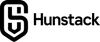Introduction
Planner 5D does more than just create basic room layouts. It allows you to craft breathtaking visualizations with 4K renders that showcase your design ideas like never before. Whether you're a homeowner looking to renovate, an interior designer pitching concepts to clients, or an architect working on commercial projects, Planner 5D has the tools you need to turn your visions into reality.
What makes Planner 5D stand out in today's competitive market is its combination of artificial intelligence and easy-to-use design features. This software breaks down the barriers that used to make professional home design programs intimidating for beginners while still offering the advanced options that experts require.
In this guide, we'll explore why Planner 5D is the go-to choice for all your home design needs. We'll delve into its key features and advantages, uncover practical ways it can enhance your workflow, discover cutting-edge visualization capabilities, and examine the emerging trends shaping the future of home design.
What is Planner 5D ? An Overview
Planner 5D is a comprehensive home design platform that changes the way you plan your interior and architectural projects. This flexible software works smoothly on various operating systems, providing a consistent experience whether you're using Windows desktop computers, iOS devices, or Android smartphones and tablets.
Key Features of Planner 5D
- User-Friendly Interface : The app's intuitive drag-and-drop interface and smart design suggestions make it easy for anyone to start complex architectural projects without needing extensive technical training.
- Advanced Tools for Professionals : Professional architects and interior designers can take advantage of the platform's advanced features while still having an accessible user experience.
- Cross-Platform Compatibility : Your design projects can be accessed on any device, allowing you to work on them wherever you are.
- Positive User Feedback : Planner 5D has received high ratings from users on platforms like G2 and Capterra, indicating its reliability and functionality.
How Planner 5D Works
Using Planner 5D is simple :
- Create an Account : Sign up for a free account to access all features of the app.
- Choose Your Project Type : Select whether you're designing a residential space, commercial area, or outdoor landscape.
- Start Designing : Use the tools available in the app to create floor plans, arrange furniture, and visualize spaces in 3D.
- Save and Share : Save your designs and share them with clients or collaborators directly from the app.
Why Choose Planner 5D ?
The software's design philosophy focuses on removing technical obstacles while still delivering professional-quality results. With Planner 5D, you'll find that creating intricate floor plans, experimenting with furniture layouts, and visualizing areas in three dimensions becomes an enjoyable creative process instead of a technical task.
Key Features of Planner 5D
Planner 5D stands out from other interior design software with its AI-powered features that streamline the design process and enhance creativity. Here are some of the key features that make Planner 5D a top choice for both professionals and DIY enthusiasts :
AI-Powered Floor Plan Creation
The AI assistant guides you through every step of the design process, automatically suggesting optimal room layouts based on your space dimensions and functional requirements. When you input basic measurements, the system generates multiple floor plan options that maximize space utilization while maintaining proper traffic flow. The AI considers factors like natural light placement, doorway positioning, and furniture arrangement to ensure your designs are both practical and aesthetically pleasing.
Intelligent Decor Recommendations
AI automatic decor functionality eliminates guesswork from interior styling decisions. The system analyzes your chosen design style, color preferences, and room function to suggest furniture pieces, color schemes, and decorative elements that work harmoniously together. You receive personalized recommendations that prevent common decorating mistakes like mismatched scales, clashing colors, or inappropriate furniture placement.
Smart Floor Plan Recognition
The AI floorplan recognition tool revolutionizes how you work with existing architectural drawings. You can upload hand-drawn sketches, PDF blueprints, or photographs of floor plans, and the AI instantly converts them into editable digital formats. This feature saves significant time for renovation projects where you need to modify existing layouts rather than starting from scratch.
The recognition technology accurately identifies walls, doors, windows, and room boundaries, creating precise digital blueprints that you can immediately begin customizing. You can adjust dimensions, relocate elements, or completely redesign sections while maintaining the original structure's integrity.

Planner 5D
Planner 5D is the leading AI-powered home design software that's changing the way we do interior design and space planning in 2025. This innovative platform has made professional-quality 3D home design accessible to everyone, from DIY enthusiasts to experienced professionals.
Advanced Visualization Capabilities
Realistic 4K Renders for Stunning Images
With 4K renders, Planner5D transforms your design concepts into stunning, photorealistic images that capture every detail of your future space. The platform's rendering engine produces ultra-high-definition visuals that showcase textures, lighting, and materials with remarkable accuracy. You can see how natural light filters through windows, how different paint colors affect room ambiance, and how furniture pieces complement each other in the actual space.
Augmented Reality (AR) for Home Visualization
Planner5D's AR for home visualization brings your designs into the real world through your smartphone or tablet camera. You simply point your device at any room, and Planner5D overlays your 3D design directly onto the physical space. This technology allows you to walk through your current home while viewing proposed changes in real-time. You can test furniture placement, wall colors, and decor arrangements without moving a single piece of furniture or purchasing any items.
Interactive 360º Walkthroughs for Immersive Exploration
Interactive 360º walkthroughs provide an immersive exploration experience that goes beyond traditional static images. These virtual tours let you navigate through every room, examining spaces from multiple perspectives as if you were physically present. You can look up at ceiling details, peer around corners, and experience the flow between rooms exactly as you would during an actual walkthrough.
Comprehensive Preview System for Informed Decisions
The combination of these visualization tools creates a comprehensive preview system that eliminates guesswork from your design process. You can identify potential issues, test different configurations, and make informed decisions before committing to purchases or renovations. Professional designers particularly value these features when presenting concepts to clients, as the realistic previews help communicate design intent more effectively than traditional blueprints or sketches.
Seamless Experience Across All Devices
These advanced capabilities work seamlessly across all devices, ensuring you can visualize your designs whether you're using Planner5d on desktop, mobile, or tablet platforms.
Extensive Design Library and Customization Options
Planner 5D brings your design ideas to life with its wide range of over 8,000 furniture and decor items. You can explore various categories, including modern minimalist pieces and vintage classics, ensuring that every style preference finds its perfect match. The platform's extensive library has everything from sofas and dining tables to decorative accessories and lighting fixtures, allowing you to furnish any space with realistic detail.
Comprehensive Design Library
With Planner 5D's comprehensive collection of furniture and decor items, you have access to :
- Wide Selection : Browse through over 8,000 carefully curated items to find the perfect pieces for your design.
- Variety of Styles : Explore different styles such as modern minimalist, vintage classics, and more to suit your personal taste.
- Realistic Detail : Furnish any space with lifelike representations of sofas, dining tables, decorative accessories, and lighting fixtures.
Customizable Floor Plan Creation
The customizable floor plan creation feature in Planner 5D allows you to tailor your designs according to your specific project needs. Whether you're working on a cozy studio apartment, a spacious family home, or a commercial office space :
- Modify Room Dimensions : Adjust the size of each room to accurately represent the space you're designing.
- Adjust Wall Placements : Move walls around as needed to create unique layouts that fit your vision.
- Reconfigure Layouts : Experiment with different arrangements by rearranging furniture and decor items within the floor plan.
This flexibility ensures that various architectural styles and building types are accommodated, making it ideal for both residential renovations and commercial interior projects.
Import Custom 3D Models
In addition to its extensive library, Planner 5D also offers an import custom 3D models functionality that expands your design possibilities even further. With this feature:
- Upload Your Own Models : If you have specific furniture pieces or objects that aren't available in the standard catalog, you can upload them directly into your project.
- Download Models from External Sources : There are plenty of websites where you can find free or paid 3D models online. You can download these models and incorporate them into your designs as well.
This capability is particularly useful when dealing with brand requirements or custom-built elements that need to be integrated seamlessly into your overall design concept.
Mood Boards for Creative Direction
Throughout the design process, it's essential to maintain visual consistency across all elements involved. This is where mood boards come into play :
- Collect Inspiration Images: Gather pictures that inspire you—whether they're photographs of interiors, artwork, or anything else related to your project.*
- Create Color Palettes: Identify key colors that will be used throughout the space by selecting swatches from various sources.*
- Include Texture Samples: Incorporate fabric swatches or material samples into the board so you can visualize how different textures interact.*
By organizing these components in dedicated boards, you'll have a clear reference point whenever making decisions about colors, materials, or overall aesthetics.
The combination of these customization tools creates a design environment where your creativity isn't limited by pre-set options. You can blend catalog items with custom models while referencing your mood boards to ensure every element contributes to a cohesive final design that truly represents your vision.
Cross-Platform Compatibility & Mobile Features
Planner 5D offers true cross-platform compatibility across Windows, Android, and iOS devices, ensuring your design projects are accessible wherever you are. The platform seamlessly syncs your work between desktop computers and mobile devices, allowing you to start a project on your laptop and continue refining details on your smartphone during your commute.
Mobile Features for On-the-Go Designers
When you download the Planner5D app on your mobile device, you gain access to a wide range of features specifically optimized for touch-screen interaction. The mobile interface retains all the functionality of the desktop version while adapting to smaller screens through intuitive gesture controls and streamlined menus. With the app, you can :
- Create detailed floor plans using finger-touch precision
- Access the complete library of 8,000+ furniture and decor items
- Generate 4K renders directly from your phone or tablet
- Share designs instantly with clients or family members
The mobile app is particularly useful for field work situations where you need to measure existing spaces, capture reference photos, and immediately incorporate these elements into your active projects. The camera integration allows you to photograph rooms and use AI floorplan recognition to convert physical spaces into editable digital blueprints.
Innovative Client Communication with Apple Vision Pro
Apple Vision Pro integration represents Planner 5D's most innovative advancement in client communication. Interior designers and architects can now present their concepts through immersive augmented reality experiences that place virtual furniture and design elements directly into real spaces. This cutting-edge technology eliminates the guesswork traditionally associated with design presentations.
Clients wearing Apple Vision Pro can walk through their future spaces, examining every detail from multiple angles and experiencing the scale and proportions of proposed designs. The AR visualization bridges the gap between imagination and reality, enabling more informed decision-making and reducing costly revisions during implementation phases. This integration transforms how professionals communicate design concepts, making complex spatial relationships immediately understandable to clients who may struggle with traditional 2D plans or static renderings.
Practical Applications of Planner5D in Home Design
Planner5D transforms abstract home design concepts into tangible realities through its comprehensive suite of tools. The platform serves diverse user needs, from homeowners seeking to design your dream home using Planner5D to professionals managing complex architectural projects.
For Personal Use: Designing Your Dream Home
Creating your ideal living space becomes an intuitive process when you leverage Planner5D's user-friendly interface. The platform accommodates both complete beginners and experienced DIY enthusiasts through its flexible approach to home design.
Starting from Scratch:
- Room Layout Creation : Begin by selecting your space dimensions and defining room boundaries using the drag-and-drop interface
- Wall Placement : Position walls precisely with real measurements, ensuring accurate proportions for your actual space
- Door and Window Installation : Add architectural elements from the extensive library, positioning them according to your specific requirements
- Floor and Wall Finishes : Apply materials, textures, and colors to visualize different aesthetic approaches
Working with Existing Plans:
The AI floorplan recognition tool revolutionizes how you approach renovation projects. You can upload photographs or scanned copies of existing blueprints, and Planner5D automatically converts them into editable digital formats. This feature proves invaluable when you're working with :
- Historic home renovations where original blueprints need digital conversion
- Rental properties requiring layout modifications within existing constraints
- Inherited homes needing modernization while preserving structural elements
Personalization Through Furnishing:
Access to over 8,000 furniture and decor items enables you to experiment with different design styles without financial commitment. You can test various furniture arrangements, color schemes, and decorative elements before making purchasing decisions. The realistic 4K rendering capability shows exactly how your chosen items will appear in your actual space.
Room-Specific Design Approaches:
- Kitchen Planning : Test cabinet configurations, appliance placement, and workflow optimization
- Bedroom Design : Experiment with furniture arrangements for optimal space utilization
- Living Areas : Balance entertainment zones with relaxation spaces through strategic furniture placement
- Bathroom Layouts : Maximize functionality while maintaining aesthetic appeal
Budget-Conscious Planning:
The integrated shopping list feature compiles all selected items with cost estimates, helping you prioritize purchases and plan renovation phases according to your budget constraints. You can save multiple design versions to compare different approaches and their associated costs.
Mood Board Integration:
Collect inspiration images and design elements in dedicated mood boards, ensuring your final design maintains visual cohesion across all rooms. This feature helps you maintain consistent color palettes, textures, and design themes throughout your home.
For Professional Use : Interior Designers & Architects
Planner5D transforms how interior designers and architects approach client projects, offering sophisticated tools that bridge the gap between concept and reality. Professional designers leverage the platform's editable blueprints feature to convert hand-drawn sketches or existing architectural plans into detailed, interactive designs. You can import your client's existing floor plans through the AI floorplan recognition tool, which automatically converts static images into fully editable blueprints within minutes.
Streamlined Workflow
The conversion process streamlines your workflow significantly. You upload a sketch or PDF of existing plans, and Planner5D's AI technology recognizes walls, doors, windows, and room layouts, creating a digital foundation you can modify instantly. This capability eliminates hours of manual drafting work, allowing you to focus on creative design elements rather than technical drawing tasks.
Powerful Client Presentations
Interactive virtual tours serve as your most powerful client presentation tool. The 360º walkthroughs enable clients to experience their future spaces before construction begins, walking through rooms and examining design details from every angle. You can guide clients through different design scenarios, comparing layout options and material choices in real-time during presentations.
Architectural Precision
Professional architects find particular value in the platform's ability to design your dream home using Planner5D while maintaining architectural precision. The software supports complex commercial building layouts alongside residential projects, accommodating the diverse needs of professional practices.
The interior designers architects Planner5D community benefits from advanced rendering capabilities that produce client-ready visualizations. You can generate ultra-realistic 4K renders that showcase lighting, textures, and spatial relationships with photographic quality, eliminating guesswork from client decision-making processes and reducing costly revision cycles.
Budgeting & Project Management Features in Planner5D
Managing your home design project's budget becomes effortless with Planner5D's integrated project management tools. The platform automatically generates a comprehensive shopping list that compiles all required materials and furnishings from your design, transforming your creative vision into actionable purchase decisions.
The project cost estimation Planner 5D feature tracks every item you place in your design, from furniture pieces to decorative accessories. You can access detailed cost breakdowns for each room, helping you prioritize purchases and identify areas where you might need to adjust your budget. This automated compilation eliminates the tedious task of manually cataloging design elements and their associated costs.
Key budgeting features include :
- Automated item compilation - Every furniture piece and decor element gets added to your shopping list automatically
- Cost tracking by room - Monitor expenses for individual spaces within your design
- Material specifications - Detailed information about required materials and quantities
- Price comparison opportunities - Links to retailers where you can purchase specific items
The shopping list functionality extends beyond simple item tracking. You receive detailed specifications for each element, including dimensions, materials, and color information. This level of detail proves invaluable when sourcing alternatives or negotiating with suppliers.
Planner5D integrates seamlessly with your design workflow, updating cost estimates in real-time as you modify your plans. When you swap out an expensive sofa for a budget-friendly alternative, your project totals adjust immediately. This dynamic budgeting approach keeps you informed about financial implications throughout the design process, preventing costly surprises during implementation phases.
Community & Support Ecosystem Around Planner5D
The strength of Planner 5D extends far beyond its technical capabilities, rooted in a vibrant community of over 120 million users worldwide. This massive user base creates a dynamic ecosystem where homeowners, DIY enthusiasts, and professional designers share experiences, exchange ideas, and support each other's creative journeys.
User Reviews & Testimonials
Real user experiences paint a compelling picture of Planner 5D's impact on home design projects. The platform maintains an impressive 4.4-star rating based on over 645 comprehensive reviews across trusted platforms like G2 and Capterra, demonstrating consistent user satisfaction across diverse use cases.
Users consistently praise the software's intuitive interface, with many highlighting how quickly they can transform abstract design ideas into tangible visual representations. Home renovation enthusiasts frequently mention the time-saving benefits of the AI-powered features, particularly the automatic decor suggestions that help avoid costly decorating mistakes.
Professional interior designers share testimonials about client presentation success rates, noting how the 360º walkthroughs and AR visualization capabilities have revolutionized their client communication process. Many report increased project approval rates and reduced revision cycles when using Planner 5D's interactive features during client meetings.
The mobile app receives particular acclaim from users who appreciate the ability to capture inspiration and make design adjustments while shopping for furniture or visiting potential properties. Parents planning nurseries, couples designing their first homes, and retirees downsizing their living spaces all contribute positive feedback about the platform's accessibility and comprehensive feature set.
Key themes emerging from user testimonials include :
- Significant reduction in design project timelines
- Improved confidence in making decorating decisions
- Enhanced ability to visualize spatial relationships
- Cost savings through better planning and material estimation
- Increased satisfaction with final design outcomes
Small business owners and independent contractors frequently highlight the professional credibility that high-quality 4K renders provide when presenting proposals to clients. Many note that the visual impact of Planner 5D presentations often becomes a competitive advantage in winning new projects.
The community aspect extends beyond individual testimonials, with users actively participating in design challenges, sharing creative solutions, and providing peer-to-peer support through various online forums and social media groups dedicated to Planner 5D projects.
Resources Available for Assistance
Planner5D provides comprehensive support resources to help you maximize your design potential.
1. Help Center
The platform's Help Center offers detailed tutorials covering everything from basic floor plan creation to advanced 3D modeling techniques. You can access step-by-step guides that walk you through specific features like AI floorplan recognition and AR visualization.
2. Video Tutorial Library
The video tutorial library contains practical demonstrations showing real design scenarios. These tutorials cover common challenges you might face, from importing existing blueprints to customizing furniture arrangements. Each video provides clear instructions that make complex features accessible to users at any skill level.
3. Community Forums
Community forums connect you with fellow designers and experienced users who share tips, troubleshooting solutions, and creative inspiration. You can post questions about specific design challenges and receive responses from the active user base of over 120 million members.
4. Live Chat Support
For immediate assistance, the live chat support feature connects you directly with Planner5D's technical team. This real-time support proves invaluable when you're working on time-sensitive projects or encountering technical issues.
5. FAQ Section
The platform also maintains an extensive FAQ section that addresses common questions about subscription plans, feature limitations, and compatibility requirements across Windows, iOS, and Android devices. This resource helps you quickly resolve basic inquiries without waiting for support responses.
6. Webinar Sessions
Webinar sessions regularly showcase new features and advanced design techniques, keeping you updated on the latest Planner5D capabilities.
Future Trends & Innovations in Planner5D for Home Design in 2025
The world of home design technology is constantly changing, and Planner 5D is leading the way with these new developments. The platform's dedication to using advanced technology will completely change how you do interior design and space planning in the upcoming year.
Advancements in AI-Powered Rendering Tools
Artificial intelligence is transforming the rendering capabilities within Planner 5D, delivering unprecedented speed and accuracy in visual output. The platform's AI algorithms now process complex lighting scenarios, material textures, and spatial relationships with remarkable precision, reducing rendering times from hours to minutes while maintaining photorealistic quality.
1. Machine Learning Integration
Machine Learning Integration enhances the rendering engine's ability to predict optimal lighting conditions based on geographical location, time of day, and seasonal variations. You can now generate multiple lighting scenarios automatically, allowing for comprehensive visualization of how your space will appear throughout different times and weather conditions.
2. Neural Network-Based Material Recognition
The Neural Network-Based Material Recognition system analyzes uploaded images of existing spaces and automatically suggests compatible materials, colors, and finishes. This technology eliminates guesswork when matching new design elements to existing décor, ensuring seamless integration between old and new components.
3. Real-Time Ray Tracing
Real-Time Ray Tracing capabilities bring cinema-quality lighting effects to your home design projects. The advanced rendering engine calculates light bounces, reflections, and shadows with mathematical precision, creating images that are virtually indistinguishable from professional photography.
4. Predictive Design Analytics
Predictive Design Analytics represent another breakthrough in AI-powered rendering. The system analyzes your design choices and predicts potential issues before they occur, such as furniture placement problems, traffic flow obstacles, or lighting inadequacies. These insights appear as visual overlays on your rendered images, highlighting areas that may require adjustment.
5. Contextual Environment Generation
Contextual Environment Generation allows the AI to create appropriate outdoor environments that complement your interior designs. The system automatically generates realistic backdrops visible through windows, including appropriate vegetation, weather conditions, and architectural surroundings that match your project's style and location.
6. Adaptive Quality Scaling
The Adaptive Quality Scaling feature intelligently adjusts rendering quality based on your device's capabilities and project complexity. Whether you're working on a smartphone during your commute or a high-end workstation in your office, the AI optimizes performance while maintaining visual fidelity appropriate for your specific use case.
These AI-powered rendering innovations position Planner 5D as an indispensable tool for both amateur designers seeking professional-quality visualizations and industry professionals requiring rapid iteration capabilities for client presentations.
Enhancements in AR Functionalities
The AR capabilities of Planner5D are rapidly evolving, changing the way you see and interact with your design ideas. With the platform's AR integration, you can now use your smartphone or tablet camera to place virtual furniture and decor items directly into your actual living spaces, achieving an unprecedented level of design accuracy.
Apple Vision Pro Integration
The introduction of Apple Vision Pro integration is a major advancement in AR functionality for Planner5D users. This state-of-the-art technology allows interior designers and clients to work together in shared virtual spaces, reviewing design proposals with a level of detail that traditional 2D presentations cannot provide. You can explore your redesigned area before making any physical alterations, spotting potential problems and improvements with exceptional clarity.
Key Features of Enhanced AR
The improved AR features include :
- Real-time lighting simulation : Adjusts virtual objects based on the actual lighting conditions in your room
- Precise scale representation : Ensures that furniture dimensions appear accurate in your physical space
- Interactive object manipulation : Allows you to move, rotate, and resize items within the AR environment
- Multi-user AR sessions : Enables collaborative design reviews with family members or clients
These enhancements in AR functionality help minimize expensive design errors by offering realistic previews of your finished projects. You can experiment with various color schemes, furniture layouts, and decor combinations without having to buy new items or rearrange existing furniture, making the design process more efficient and budget-friendly.
Role of Apple Vision Pro Communication Tool
Apple Vision Pro integration transforms how interior designers communicate with their clients through Planner 5D's advanced AR capabilities. You can now present your design concepts in ways that were previously impossible, creating an immersive experience that bridges the gap between imagination and reality.
Enhanced Client Presentations
The Apple Vision Pro allows you to showcase your Planner 5D designs in a shared virtual environment where both you and your client can walk through spaces together. You can point out specific design elements, explain material choices, and make real-time adjustments while your client experiences the space as if they were physically present.
Real-Time Collaboration Features
- Spatial annotations - Add notes and comments directly onto 3D elements within the design
- Gesture-based interactions - Navigate through different rooms and floors using natural hand movements
- Multi-user sessions - Connect with multiple stakeholders simultaneously for comprehensive design reviews
- Instant modifications - Update colors, furniture placement, and lighting while clients observe changes in real-time
Professional Workflow Benefits
This integration eliminates the traditional back-and-forth communication challenges that plague design projects. You can address client concerns immediately, demonstrate alternative solutions on the spot, and secure approvals faster. The technology creates a shared understanding that reduces misinterpretations and change orders, streamlining your entire design process from concept to completion.
Conclusion
Planner 5D is the best home design tool for 2025, changing the way you think about interior design and space planning. With its AI-powered features, wide range of design options, and advanced visualization abilities, this platform has everything you need to make your design ideas a reality.
The combination of 4K rendering, AR integration, and 360º walkthroughs creates an immersive design experience that rivals professional software. You gain access to over 8,000 furniture and decor items, intelligent AI suggestions, and seamless cross-platform compatibility that lets you design anywhere, anytime.
Whether you're a homeowner planning your dream space or a professional designer serving clients, Planner5D offers the tools and flexibility to handle projects of any size. The platform's 120 million user community and 4.4-star rating show its history of delivering great results.
The future of home design is here, powered by artificial intelligence and enhanced by augmented reality. You can create detailed floor plans in minutes, visualize spaces with photorealistic accuracy, and make informed design decisions that save time and money.
Ready to transform your space ? Download Planner 5D today and join millions of users who have already discovered the power of AI-driven home design. Your dream home is just a few clicks away.
FAQs (Frequently Asked Questions)
What is Planner 5D and who can use it ?
Planner 5D is an AI-powered home design software that enables users to create detailed 3D floor plans and realistic home visualizations. It features a user-friendly interface suitable for both beginners and professional designers, available across Windows, iOS, and Android platforms.
How does Planner 5D utilize AI to enhance home design ?
Planner 5D leverages AI technologies such as automatic decor suggestions to avoid decorating mistakes, AI interior design assistance for quick creation of detailed floor plans, and AI floorplan recognition tools that allow importing existing plans into editable blueprints, streamlining the design process.
What advanced visualization features does Planner 5D offer ?
Planner 5D provides ultra-realistic 4K rendering for high-detail visualizations, Augmented Reality (AR) integration for immersive real-world previews of designs, and interactive 360º walkthroughs that enable users to explore their spaces from every angle before implementation.
Can I customize my designs with Planner 5D's extensive library ?
Yes. Planner 5D offers access to over 8,000 furniture and decor items for realistic furnishing. Users can create customizable floor plans suitable for various property types, import custom-made or downloaded 3D models, and utilize mood boards to gather images and inspiration for cohesive interior design projects.
Is Planner 5D compatible with multiple devices and platforms ?
Absolutely. Planner 5D supports cross-platform compatibility across Windows, Android, and iOS devices. The mobile app allows designing on-the-go with unlocked features, and it includes cutting-edge integration with Apple Vision Pro to enhance communication between interior designers and clients through AR.
How does Planner 5D support budgeting and project management in home design ?
Planner 5D includes integrated tools like a shopping list that compiles all required materials and furnishings needed for your project. This feature aids in accurate project cost estimation and efficient budgeting throughout the home design process.