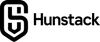In today's interconnected world, your online activities are constantly at risk. Cybercriminals, data brokers, and even internet service providers actively monitor your browsing habits, collect personal information, and potentially compromise your sensitive data. A reliable VPN service becomes your digital shield, hiding your real IP address and encrypting all traffic flowing through your connection.
PureVPN addresses these security concerns through its extensive infrastructure and privacy-focused approach. The service operates 6,000+ servers across multiple global locations, providing you with limitless access to secure browsing regardless of where you are. Each connection benefits from military-grade encryption protocols, ensuring only authorized parties can access your data.
The platform's commitment to user privacy goes beyond basic VPN features. PureVPN follows a strict no-logs policy, meaning they never store your browsing history, connection timestamps, or personal activities on their servers. This guarantees that even if authorities request user information, there's simply no data available.
With a single account, you can connect up to 10 devices simultaneously, protecting all your internet-connected devices such as smartphones, laptops, tablets, and more.
Why Choose PureVPN in 2025 ?
PCMAG recommended PureVPN specifically for streaming purposes, placing it among the elite VPN services that deliver consistent performance for entertainment needs. This industry recognition reflects the service's proven track record in providing reliable connections that handle bandwidth-intensive activities without compromising speed or stability.
The high-speed VPN infrastructure spans over 6,000 servers across multiple countries, ensuring you experience minimal latency whether you're streaming 4K content, gaming online, or conducting business communications. These servers utilize cutting-edge technology to maintain optimal performance even during peak usage periods.
Privacy Protection That Actually Works
PureVPN's no-logs policy stands as a cornerstone of user privacy protection. The service doesn't collect, store, or monitor your browsing activities, connection timestamps, or bandwidth usage. This commitment means your digital footprint remains completely private, giving you genuine anonymity while browsing the internet.
Independent audits have verified this policy, providing transparent confirmation that your personal data stays secure. You can browse, stream, and communicate knowing that no third parties can access your online activities through PureVPN's systems.
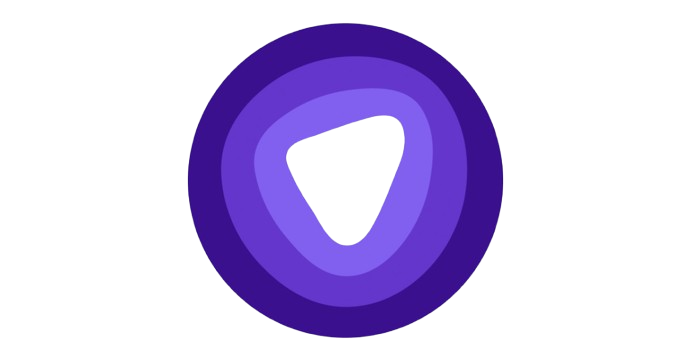
PureVPN
PureVPN is a comprehensive VPN service provider designed to enhance your online experience with strong internet security and complete online privacy. With over 3 million satisfied users worldwide, this service creates an encrypted connection between your device and the internet.
Comprehensive Device Coverage
Multiple device support extends across 20+ platforms, making PureVPN accessible regardless of your preferred technology ecosystem :
- Desktop Systems : Windows, Mac, Linux
- Mobile Devices : Android, iOS
- Streaming Devices : Smart TVs, gaming consoles, routers
- Browser Extensions : Chrome, Firefox, Edge
Each platform receives dedicated applications optimized for that specific environment, ensuring seamless integration with your existing setup.
Simultaneous Protection for Your Entire Digital Life
The 10 simultaneous logins feature allows you to protect every device in your household or office with a single account. You can secure your laptop while working, protect your smartphone during commutes, and maintain privacy on your smart TV while streaming—all simultaneously without purchasing additional subscriptions.
This multi-device capability proves particularly valuable for families or small businesses where multiple users need VPN protection across various devices and operating systems.
Risk-Free Exploration
The money back guarantee removes any hesitation about trying PureVPN's services. You can test all features, evaluate performance across your devices, and assess compatibility with your specific use cases without financial risk. This guarantee demonstrates the company's confidence in delivering value that meets your expectations.
The 3+ million satisfied users worldwide represent real-world validation of PureVPN's ability to deliver consistent, reliable VPN services that meet diverse user needs across different geographical locations and use cases.
Core Features of PureVPN
PureVPN offers strong security through its essential VPN features designed to protect your online presence. The service creates secure and encrypted connections using advanced protocols, with WireGuard encryption as their top security standard.
Advanced Encryption Protocols
WireGuard encryption is the latest advancement in VPN security technology. This protocol outperforms traditional options like OpenVPN or IKEv2, providing faster connection speeds while upholding military-grade security standards. When you connect to PureVPN, WireGuard establishes a secure tunnel between your device and their servers, ensuring that your data remains safe from potential eavesdroppers.
The encrypted connection process involves wrapping your internet traffic in multiple layers of encryption before it leaves your device. This means that even if someone manages to intercept your data packets, they would encounter an unreadable jumble of encrypted information instead of your actual browsing activity.
IP Masking and Traffic Protection
IP masking is a fundamental aspect of online anonymity with PureVPN. Your real IP address gets replaced with one from PureVPN's extensive server network, making it nearly impossible for websites, advertisers, or malicious actors to trace your online activities back to your physical location or identity.
Traffic encryption works in tandem with IP masking to create a comprehensive privacy shield. Every piece of data you send or receive gets encrypted before transmission, whether you're :
- Browsing social media platforms
- Conducting online banking transactions
- Streaming entertainment content
- Downloading files or software
This dual-layer approach ensures that your internet service provider, government agencies, or cybercriminals cannot monitor your online behavior or access sensitive information.
Bypassing Restrictions with Obfuscated Technology
Obfuscated servers are PureVPN's solution for users facing VPN blocks or internet censorship. These specialized servers disguise VPN traffic to appear as regular internet traffic, making it extremely difficult for network administrators or governments to detect and block VPN usage.
Countries with strict internet regulations often employ sophisticated detection systems to identify and block VPN connections. Obfuscated servers counter these measures by adding an extra layer of camouflage to your encrypted traffic. This technology proves particularly valuable for users in regions with heavy internet restrictions or for accessing geo-blocked content that actively blocks VPN traffic.
The obfuscated server network ensures you maintain unrestricted access to information and services regardless of your location or local internet policies.
Advanced Security Tools Beyond Basic VPN Functions
PureVPN offers more than just a regular VPN. It includes a wide range of security tools that tackle today's online threats. These advanced features turn your VPN service into a complete privacy protection package, shielding you from complex tracking methods and data misuse techniques that standard VPN connections can't stop.
1. Tracker Blocker : Your Shield Against Digital Surveillance
The Tracker Blocker feature actively identifies and blocks third-party trackers that monitor your online behavior across websites and applications. When you browse the internet, countless invisible scripts collect data about your preferences, shopping habits, and browsing patterns to build detailed profiles for targeted advertising.
This tool operates by :
- Blocking tracking pixels and cookies before they load
- Preventing cross-site tracking that follows you between different websites
- Stopping fingerprinting techniques that identify your device characteristics
- Eliminating pop-ups and intrusive advertisements that slow down your browsing experience
You'll notice faster page loading times and cleaner browsing sessions while maintaining complete anonymity from data collection companies.
2. Dark Web Monitoring: Early Warning System for Data Breaches
Dark Web Monitoring continuously scans hidden corners of the internet where cybercriminals trade stolen personal information. This proactive security measure alerts you immediately when your email addresses, passwords, or sensitive data appear in illegal marketplaces.
The monitoring system tracks :
- Email addresses associated with your account
- Credit card numbers and financial information
- Social security numbers and identity documents
- Login credentials from compromised databases
You receive instant notifications when your information surfaces in data breaches, allowing you to change passwords and secure accounts before criminals exploit your data.
3. Remove My Data: Eliminating Your Digital Footprint
The Remove My Data feature tackles the growing problem of data brokers who collect and sell your personal information without consent. These companies aggregate data from public records, social media, and online purchases to create comprehensive profiles sold to marketers and other third parties.
This service systematically :
- Identifies data broker websites storing your information
- Submits removal requests on your behalf
- Monitors for re-appearance of your data
- Provides regular reports on successful removals
4. Password Manager Integration
PureVPN includes a built-in Password Manager that generates, stores, and automatically fills strong, unique passwords for all your accounts. This eliminates the security risk of reusing passwords across multiple platforms while ensuring you never forget login credentials again.
These integrated security tools work seamlessly with PureVPN's core VPN functionality, creating multiple layers of protection that address every aspect of your digital privacy and security needs.
Tailored Features Enhancing User Experience with PureVPN
Split Tunneling : Control Your VPN Connection
PureVPN's split tunneling capability transforms how you manage your internet traffic by giving you granular control over which applications and websites use the VPN connection. This intelligent routing system allows you to direct specific apps through the encrypted VPN tunnel while letting others access the internet directly through your regular connection.
You can configure split tunneling to protect sensitive activities like online banking or accessing work files through the VPN while allowing local services like your smart home devices or streaming apps to bypass the VPN entirely. This selective approach prevents potential conflicts with location-based services that might not function properly when routed through a VPN server in another country.
Benefits of Split Tunneling :
- Improved connection speeds for non-sensitive applications
- Reduced bandwidth usage on your VPN connection
- Access to local network resources while maintaining VPN protection
- Customizable security levels for different online activities
Internet Kill Switch: Your Safety Net Online
The internet kill switch serves as your digital safety net, automatically cutting off all internet traffic the moment your VPN connection becomes unstable or drops unexpectedly. This critical security feature prevents your real IP address and sensitive data from being exposed during connection interruptions.
When your VPN connection fails, your device would normally revert to your standard internet connection, potentially revealing your actual location and browsing activities to websites, ISPs, and malicious actors. PureVPN's kill switch eliminates this vulnerability by immediately blocking all network traffic until the secure VPN connection is restored.
Kill Switch Protection Scenarios :
- Network switching between WiFi and mobile data
- VPN server maintenance or unexpected downtime
- Temporary internet connectivity issues
- Manual disconnection from VPN servers
You can configure the kill switch to operate at the system level, protecting all applications and network traffic, or set it to monitor specific applications that require constant VPN protection. This flexibility ensures that your most sensitive activities remain secure without disrupting less critical internet usage.
Both split tunneling and the internet kill switch work seamlessly in the background, requiring minimal user intervention once configured. These features demonstrate PureVPN's commitment to providing sophisticated tools that enhance both security and usability, allowing you to maintain optimal performance while never compromising on privacy protection.
PowerPack VPN Add-ons for Enhanced Functionality with PureVPN
PureVPN's PowerPack add-ons transform your standard VPN experience into a premium security solution. These advanced features address specific user needs that go beyond basic encryption and IP masking, providing specialized tools for power users and businesses requiring enhanced functionality.
Dedicated IP Address Benefits
A Dedicated IP from PureVPN assigns you a unique IP address that only you use. This exclusive access eliminates the common frustrations associated with shared IP addresses that plague traditional VPN services.
Key advantages of dedicated IP include :
- Captcha-free browsing - Websites won't flag your connection as suspicious since you're not sharing an IP with hundreds of other users
- Blacklist avoidance - Your dedicated IP maintains a clean reputation, preventing automatic blocks from security systems
- Consistent access to banking and financial services that often restrict shared VPN IPs
- Improved email deliverability for business users who need reliable communication channels
- Gaming advantages with reduced ping times and stable connections to game servers
You can choose from multiple geographic locations for your dedicated IP, allowing you to maintain a consistent digital presence in your preferred region while enjoying all VPN security benefits.
Dedicated Server Performance
Dedicated Servers take your VPN experience to the next level by providing exclusive server resources. Unlike shared servers where bandwidth and processing power are distributed among multiple users, dedicated servers offer guaranteed performance.
Performance improvements include :
- Faster connection speeds due to exclusive bandwidth allocation
- Lower latency for time-sensitive applications like video conferencing and gaming
- Consistent performance regardless of peak usage times
- Enhanced stability with minimal connection drops or interruptions
Security enhancements with dedicated servers :
- Isolated environment protects your data from potential vulnerabilities affecting shared infrastructure
- Customizable security configurations tailored to your specific requirements
- Priority support for troubleshooting and optimization
- Advanced logging controls for enterprise compliance needs
The combination of dedicated IP and dedicated server creates an enterprise-grade VPN solution. This pairing is particularly valuable for businesses requiring reliable remote access, content creators needing consistent streaming capabilities, and privacy-conscious users who demand the highest level of service quality.
These PowerPack features integrate seamlessly with PureVPN's existing security protocols, maintaining the same WireGuard encryption and no-logs policy while delivering superior performance and reliability.
How PureVPN Supports Streaming & Bypassing Geo-restrictions Effectively ?
PureVPN has earned recognition from PCMAG as a recommended streaming VPN solution, and this endorsement reflects the service's proven ability to deliver consistent streaming performance across multiple platforms. You can access your favorite content libraries from Netflix, Hulu, BBC iPlayer, and other popular streaming services without experiencing the frustrating buffering issues that plague many VPN providers.
The service maintains 6000+ servers strategically positioned across the globe, creating an extensive network that ensures you always have access to high-speed connections optimized for streaming. These servers undergo continuous optimization to handle the bandwidth demands of 4K streaming while maintaining stable connections that won't drop during your viewing sessions.
Advanced Geo-restriction Bypass Techniques
PureVPN employs several sophisticated methods to circumvent geographical content blocks :
- Obfuscated servers that disguise VPN traffic as regular internet traffic, making it virtually impossible for streaming platforms to detect and block your connection
- Smart DNS technology that routes only the necessary traffic through VPN servers while maintaining optimal speeds for streaming
- Dynamic IP rotation that automatically switches between different server locations to avoid detection patterns
- Protocol switching capabilities that adapt to different network conditions and restrictions
Streaming-Optimized Server Infrastructure
The purevpn network includes specialized streaming servers that prioritize video content delivery. These dedicated resources ensure you experience :
- Minimal latency for real-time streaming without delays
- Consistent bandwidth allocation that prevents speed throttling during peak hours
- Automatic server selection that connects you to the fastest available option for your chosen streaming platform
- Load balancing across multiple servers to prevent overcrowding and performance degradation
Multi-Platform Streaming Support
You can stream seamlessly across 20+ platforms using PureVPN's native applications. The service supports simultaneous streaming on up to 10 devices per account, allowing your entire household to access different geo-restricted content libraries simultaneously. Whether you're using a smart TV, gaming console, mobile device, or desktop computer, PureVPN's applications maintain the same high-performance standards.
The WireGuard encryption protocol ensures your streaming activities remain private while delivering the speed necessary for uninterrupted viewing. This modern protocol reduces the overhead typically associated with VPN connections, making it ideal for bandwidth-intensive streaming applications.
Device Compatibility & Installation Guide for Using PureVPN on Various Platforms
PureVPN stands out with its comprehensive compatibility across 20+ platforms, making it accessible to virtually every device you own. Whether you're using desktop computers, mobile devices, gaming consoles, or smart TVs, PureVPN has dedicated applications and setup guides to ensure seamless integration with your digital ecosystem.
Supported Platforms & Devices
Desktop & Laptop Systems :
- Windows support for all versions from Windows 7 onwards
- Mac support compatible with macOS 10.12 and later versions
- Linux distributions including Ubuntu, CentOS, and Debian
- Chrome OS for Chromebook users
Mobile Devices :
- iOS applications for iPhone and iPad (iOS 12.0+)
- Android smartphones and tablets (Android 5.0+)
- Dedicated apps for Android TV and Fire TV
Additional Platforms :
- Router firmware installations for network-wide protection
- Browser extensions for Chrome, Firefox, and Edge
- Gaming consoles including PlayStation and Xbox
- Smart TV applications and streaming device compatibility
Installation Process for Major Platforms
Windows Installation
- Download the PureVPN application from the official website
- Run the installer file as administrator
- Complete the installation wizard by following on-screen prompts
- Launch the application and enter your account credentials
- Select your preferred server location and connect
Mac Installation Steps
- Visit the PureVPN website and download the macOS application
- Open the downloaded .dmg file
- Drag the PureVPN icon to your Applications folder
- Launch the app from Applications or Spotlight search
- Sign in with your PureVPN account details
- Choose your desired server and establish connection
Mobile Device Setup
For iOS devices :
- Download PureVPN from the App Store
- Install and open the application
- Log in using your account credentials
- Grant necessary permissions for VPN configuration
- Select server location and activate protection
For Android devices :
- Install PureVPN from Google Play Store
- Open the app and sign in to your account
- Allow VPN profile creation when prompted
- Choose your preferred server location
- Tap connect to secure your connection
The installation process typically takes less than five minutes across all platforms. PureVPN's user-friendly interface ensures that even first-time VPN users can navigate the setup process without technical difficulties. Each application maintains consistent functionality while being optimized for the specific platform's user experience.
Protecting Personal Data Online with PureVPN: Best Practices
Your personal data is one of your most valuable digital assets, and PureVPN's comprehensive security framework provides multiple layers of protection to keep it safe. The service's personal IP protection feature creates a secure barrier between your real identity and online activities, making it virtually impossible for third parties to trace your browsing habits back to you.
Leveraging PureVPN's Core Security Features
IP Masking and Traffic Encryption work together to create an impenetrable shield around your data. When you connect to PureVPN's servers, your actual IP address becomes hidden while all your internet traffic gets encrypted using military-grade protocols. This dual protection ensures that even if someone intercepts your data, they cannot decipher its contents or identify your location.
The Tracker Blocker feature adds another crucial layer by preventing websites, advertisers, and data brokers from collecting information about your browsing patterns. You can browse freely without worrying about invasive tracking scripts building detailed profiles of your online behavior.
Dark Web Monitoring continuously scans underground networks for any signs that your personal information has been compromised. This proactive approach allows you to take immediate action if your data appears in places where it shouldn't be.
Essential Secure Browsing Practices
Implementing these practices alongside PureVPN maximizes your online privacy protection :
- Always connect to PureVPN before browsing - Make it a habit to establish your VPN connection before opening any web browser or application
- Use the kill switch feature - Enable this critical safety net to prevent data leaks if your VPN connection unexpectedly drops
- Select appropriate server locations - Choose servers that align with your privacy needs and desired content access
- Enable obfuscated servers when browsing in restrictive environments or when extra anonymity is required
Advanced Privacy Strategies
Split tunneling allows you to customize which applications use the VPN connection while others access the internet directly. This feature proves particularly useful when you need to access local services while maintaining privacy for sensitive activities.
The Remove my Data feature actively works to eliminate your personal information from data broker databases, reducing your digital footprint across the internet. This proactive data removal service helps minimize the amount of personal information available to potential threats.
Regular password updates and using PureVPN's password manager ensure that your accounts remain secure even if one set of credentials becomes compromised. The combination of strong, unique passwords and encrypted connections creates a robust defense against unauthorized access attempts.
Conclusion
PureVPN is a complete online privacy solution that meets the changing security needs of 2025. With its large network of over 6000 servers, advanced WireGuard encryption, and unique features like tracker blocking and dark web monitoring, you get more than just basic VPN protection.
The service's commitment to user privacy through its strict no-logs policy, combined with support for 20+ platforms and up to 10 simultaneous device connections, makes it an ideal choice for both personal and professional use. Whether you're streaming content, securing business communications, or protecting sensitive data from prying eyes, PureVPN delivers the tools you need.
The PowerPack add-ons, including dedicated IP addresses and residential networks, offer additional functionality for users with specific requirements. Split tunneling and kill switch features ensure you maintain control over your connection while staying protected at all times.
Ready to experience premium online security ? PureVPN's money-back guarantee removes any risk from your decision. You can test all features, explore the extensive server network, and evaluate the streaming capabilities without financial commitment.
Join over 3 million satisfied users who trust PureVPN to protect their digital lives. Take advantage of the risk-free trial today and discover why industry experts recommend this service for comprehensive online protection in 2025.
FAQs (Frequently Asked Questions)
What makes PureVPN a reliable choice for securing online privacy in 2025 ?
PureVPN offers a high-speed, encrypted connection with advanced protocols like WireGuard, backed by a strict no-logs policy to ensure your online activities remain private. Its extensive server network and commitment to user privacy make it a trustworthy VPN service provider.
How does PureVPN support multiple devices and platforms ?
PureVPN is compatible with over 20 platforms including Mac, Windows, Android, iOS, and Linux. It supports up to 10 simultaneous device logins per account, allowing users to secure all their devices seamlessly.
What advanced security features does PureVPN provide beyond basic VPN functions ?
Beyond basic VPN encryption, PureVPN offers additional tools such as Tracker Blocker to prevent third-party tracking, Dark Web Monitoring to alert users about potential data breaches, 'Remove my Data' feature to minimize exposure in data brokers' databases, and an integrated Password Manager for enhanced security.
How does PureVPN help in bypassing geo-restrictions for streaming services ?
PureVPN utilizes obfuscated servers and advanced traffic encryption techniques to bypass VPN blocks and geo-restrictions effectively. This ensures uninterrupted streaming of popular services worldwide without buffering or access issues.
What are the benefits of using PowerPack add-ons like Dedicated IP and Dedicated Server with PureVPN ?
Opting for PowerPack add-ons provides advantages such as avoiding captchas and blacklists through a dedicated IP address, as well as improved performance and security by connecting via dedicated servers tailored for enhanced functionality.
How can I install and use PureVPN on my devices to maximize online security ?
PureVPN offers easy installation guides for various devices including desktops, laptops, smartphones, and tablets across multiple operating systems. By enabling features like split tunneling and internet kill switch after setup, users can customize traffic routing and ensure no data leaks if the VPN connection drops unexpectedly.